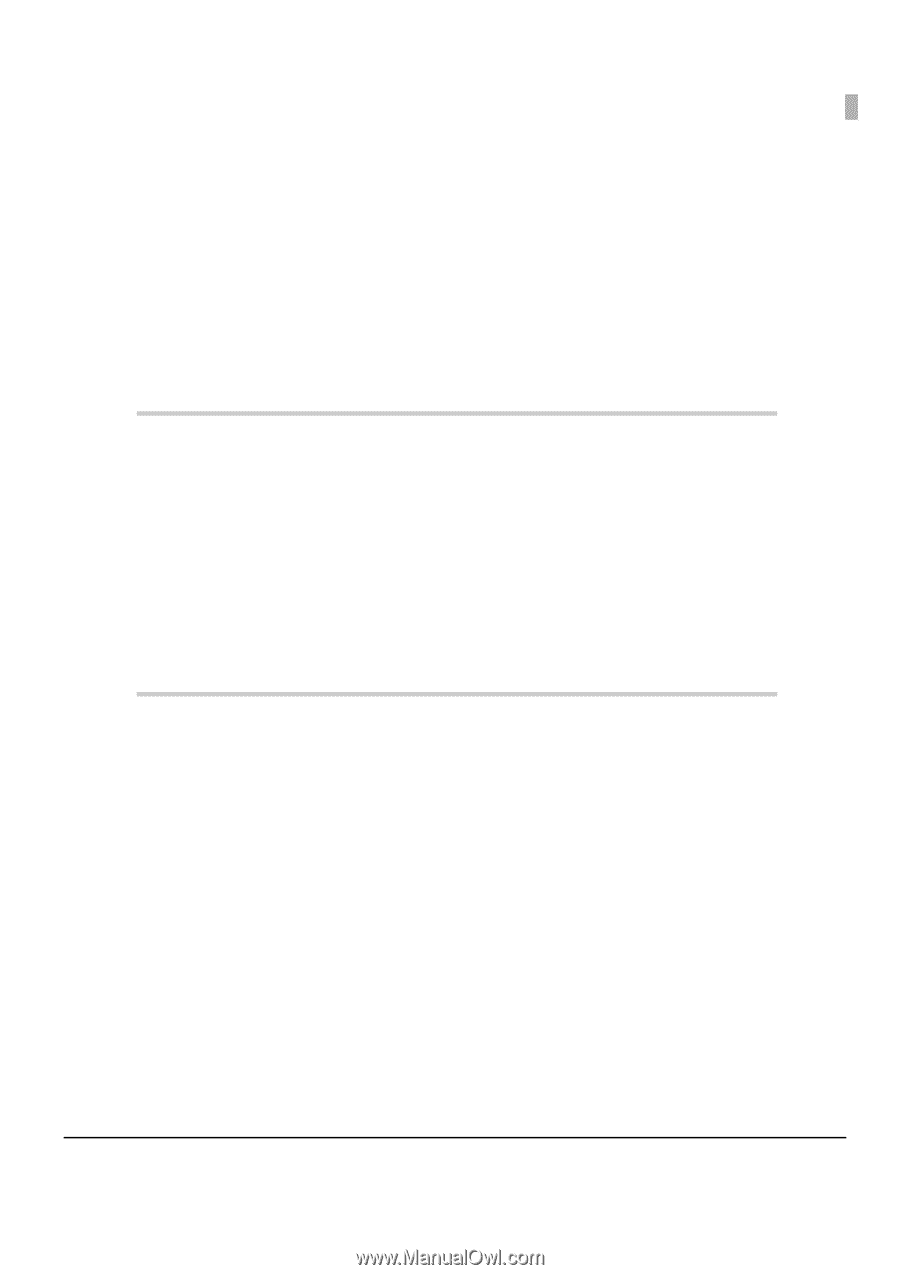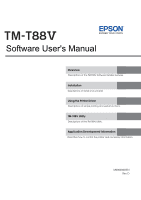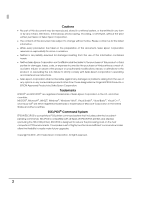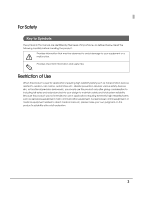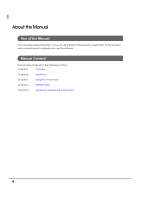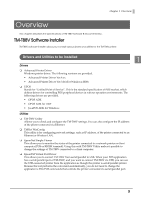5
Contents
■
For Safety
...............................................................................................................................
3
Key to Symbols
.......................................................................................................................................
3
■
Restriction of Use
..................................................................................................................
3
■
About this Manual
................................................................................................................
4
Aim of the Manual
.................................................................................................................................
4
Manual Content
....................................................................................................................................
4
■
Contents
................................................................................................................................
5
Overview
........................................................................................
9
■
TM-T88V Software Installer
...................................................................................................
9
Drivers and Utilities to be Installed
.......................................................................................................
9
■
Support OS
..........................................................................................................................
10
■
Restrictions on Using Multiple Drivers on the Same System
...........................................
11
■
How to Access the Manuals
..............................................................................................
12
■
Differences Depending on the OS
....................................................................................
13
■
Viewing the User's Manual and Software Manual
...........................................................
14
■
Getting the URL of Epson Support Website
.......................................................................
15
Installation
....................................................................................
17
■
Installation Types
................................................................................................................
17
■
Easy Install
...........................................................................................................................
18
Network Address Setting for Ethernet Printer
....................................................................................
23
Printer's Network Setting for Wireless LAN Connection
....................................................................
25
Installing Advanced Printer Driver Manual
.......................................................................................
31
Installing Advanced Printer Driver Ver. 3.04
......................................................................................
33
Configuring IP Address of the Printer Driver
......................................................................................
35
■
Custom Install
......................................................................................................................
36
Displaying the “Select Software” Screen
..........................................................................................
37
Installing the Printer Driver
...................................................................................................................
38
Installing the OPOS ADK
......................................................................................................................
41
Installing the OPOS ADK for .NET
........................................................................................................
43
Installing the JavaPOS ADK
................................................................................................................
45
Installing the Utility
................................................................................................................................
47
■
Update Mode
......................................................................................................................
50