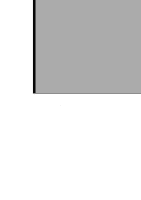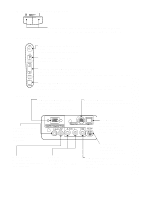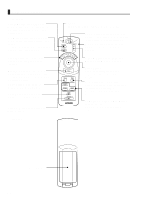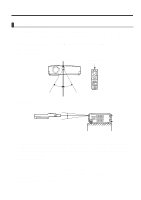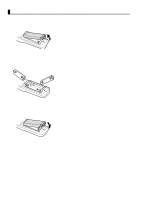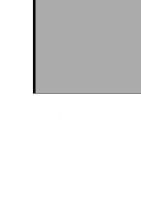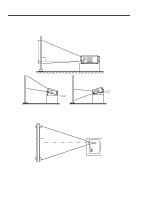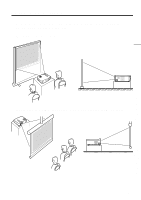Epson EMP 71 Instruction Manual - Page 12
Remote Control, Front], Back] - specification
 |
View all Epson EMP 71 manuals
Add to My Manuals
Save this manual to your list of manuals |
Page 12 highlights
Remote Control [Front] Freeze Button (See page 39) Temporarily stops a moving picture. To release the freeze, press the button again. A/V Mute Button (See page 39) Temporarily eliminates picture and sound. To release muting, press the button again or adjust the volume. Effect Button (See page 38) Executes an assigned effect function. Esc Button (See page 34, 42) To terminate an activated function, or right-click function when using as a wireless mouse. Menu Button (See page 42) Displays or cancels menus. Auto Button (See page 30) Optimizes computer video. Volume Button (See page 30) Adjusts volume. [Back] Indicator Lights during signal output from remote control. Power Button (See page 25, 31) Switches projector power on and off. *Press twice to turn the power off. R/C switch (See pages 25, 32) Switches remote control power on and off. E-Zoom Button (See page 36) Executes the E-Zoom function. Enter Button Used for scrolling, menu item selection, and as the left mouse button. Help Button (See page 40) Provides topic-specific explanation for addressing problems. Use this button when problems occur. Computer, S-Video, Video Button (See page 26) Switches to the selected video source. Battery Cover 10