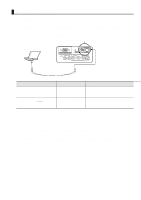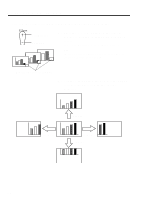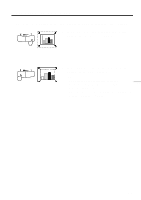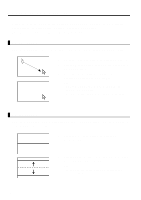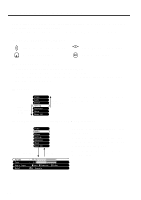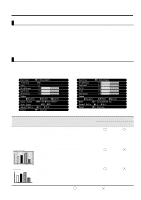Epson EMP 71 Instruction Manual - Page 42
Displaying Help Screens
 |
View all Epson EMP 71 manuals
Add to My Manuals
Save this manual to your list of manuals |
Page 42 highlights
Displaying Help Screens You can display topic-specific help on screen for solving problems. Use this function when problems occur. Projector Remote control 1. Press the Help button to start the help function. (Press the Help button again to cancel this function.) Tip: If you cannot solve your problem using the Help function, consult the "Troubleshooting" section in this manual (See page 53). 2. Tilt the Select button on the projector up or down to select a topic (on the remote Enter control, tilt the Enter button up or down). Enter Projector Remote control Enter Enter 3. Press the Enter button to enter your selection. 4. Select a detailed topic as described in steps 2 and 3 and follow the instructions displayed. Projector Remote control 40
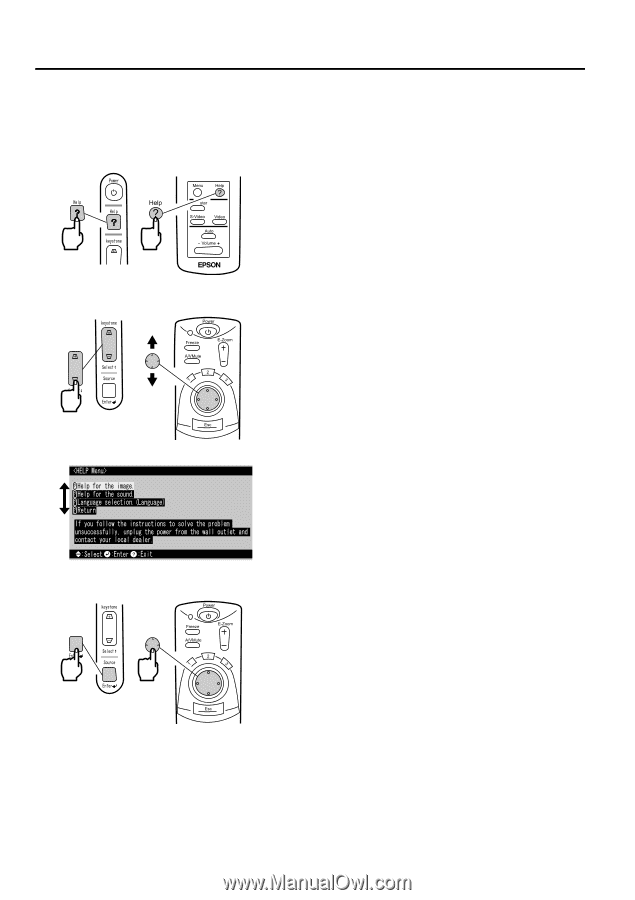
40
Displaying Help Screens
You can display topic-specific help on screen for solving problems.
Use this
function when problems occur.
1.
Press the Help button to start the help
function.
(Press the Help button again to cancel this
function.)
Tip:
If you cannot solve your problem using the Help
function, consult the "Troubleshooting" section
in this manual (See page 53).
2.
Tilt the Select button on the projector up or
down to select a topic (on the remote
control, tilt the Enter button up or down).
3.
Press the Enter button to enter your
selection.
4.
Select a detailed topic as described in steps 2
and 3 and follow the instructions displayed.
Projector
Remote control
Enter
Enter
Projector
Remote control
Enter
Enter
Projector
Remote control