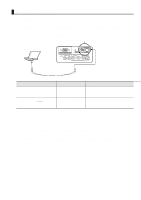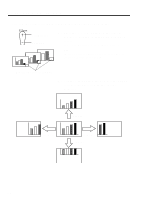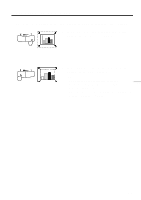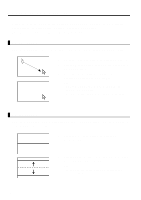Epson EMP 71 Instruction Manual - Page 36
Using the Wireless Mouse, screen without assistance.
 |
View all Epson EMP 71 manuals
Add to My Manuals
Save this manual to your list of manuals |
Page 36 highlights
Using the Wireless Mouse The remote control included allows you to control a computer's mouse operations at a separate location. The Enter button has the same action as a left mouse button, and the Esc button has the same action as a right mouse button. Mouse operation by remote control allows you to make a presentation at the screen without assistance. Presenter Unassisted presentation is possible Remote Control Mouse Tip: • If mouse button functions are swapped on your computer, the functions on the remote control also change as follows. Esc Button: Left mouse button Enter Button: Right mouse button • This function cannot be used while an Effect Function, E-Zoom function, menu function, or Help function is in use. Remote Control Mouse 34

34
Using the Wireless Mouse
The remote control included allows you to control a computer's mouse
operations at a separate location.
The Enter button has the same action as a left mouse button, and the Esc button
has the same action as a right mouse button.
Mouse operation by remote control allows you to make a presentation at the
screen without assistance.
Presenter
Unassisted presentation is possible
Tip:
• If mouse button functions are swapped on your
computer, the functions on the remote control
also change as follows.
Esc Button:
Left mouse button
Enter Button:
Right mouse button
• This function cannot be used while an Effect
Function, E-Zoom function, menu function, or
Help function is in use.
Remote Control
Mouse
Remote Control
Mouse