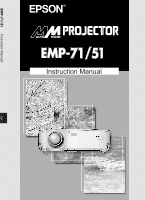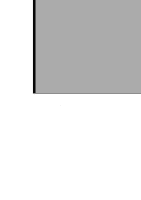Epson EMP 71 Instruction Manual - Page 4
Contents, Getting Started, Setup, Projecting Images, What You Can
 |
View all Epson EMP 71 manuals
Add to My Manuals
Save this manual to your list of manuals |
Page 4 highlights
Contents In This Manual 1 Features 4 About The Manuals and Notations Used 6 Getting Started Part Names and Functions 8 Remote Control 11 Setup Special Notes on Setup 14 Setup Instructions 15 Screen Size and Projection Distance Details 16 Projecting Images Connecting to a Computer 18 Connecting to an A/V Device 21 Providing Sound Through an External Audio Device 23 Projecting Images 24 Adjusting Images 28 Ending After the Projection 31 What You Can Do Using the Wireless Mouse 34 Enlarging an Image 36 Adjusting Image Size 37 Adding Image Effects 38 Freezing and Deleting Images 39 Displaying Help Screens 40 2

2
Contents
In This Manual
..................................................................................
1
Features
............................................................................................
4
About The Manuals and Notations Used
..........................................
6
Getting Started
Part Names and Functions
...............................................................
8
Remote Control
...............................................................................
11
Setup
Special Notes on Setup
..................................................................
14
Setup Instructions
...........................................................................
15
Screen Size and Projection Distance Details
.................................
16
Projecting Images
Connecting to a Computer
..............................................................
18
Connecting to an A/V Device
..........................................................
21
Providing Sound Through an External Audio Device
......................
23
Projecting Images
...........................................................................
24
Adjusting Images
............................................................................
28
Ending After the Projection
.............................................................
31
What You Can Do
Using the Wireless Mouse
..............................................................
34
Enlarging an Image
.........................................................................
36
Adjusting Image Size
......................................................................
37
Adding Image Effects
......................................................................
38
Freezing and Deleting Images
........................................................
39
Displaying Help Screens
.................................................................
40