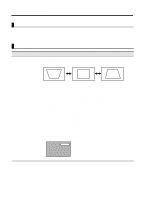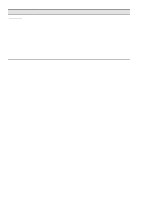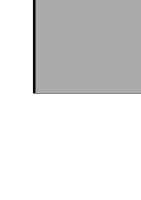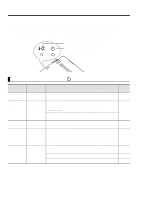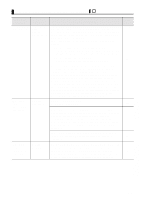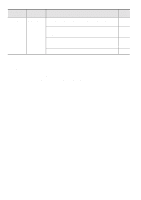Epson EMP 71 Instruction Manual - Page 53
Reset All Menu, Displaying Menus, Settings
 |
View all Epson EMP 71 manuals
Add to My Manuals
Save this manual to your list of manuals |
Page 53 highlights
Reset All Menu Displaying Menus Press the Menu button, and use the Enter button to select "Reset All" from the top-level menu displayed. Settings Menu Reset All Content Returns all menu settings to initial settings. (Lamp and language settings excluded) * Note that rear and invert settings will also be cleared by this operation. 51

51
Reset All Menu
Displaying Menus
Press the Menu button, and use the Enter button to select "Reset All" from the
top-level menu displayed.
Settings
Menu
Content
Reset All
Returns all menu settings to initial settings.
(Lamp and language settings excluded)
*
Note that rear and invert settings will also be cleared by this
operation.