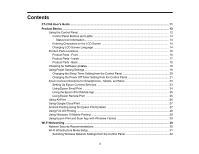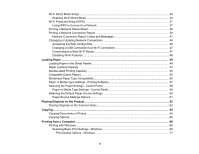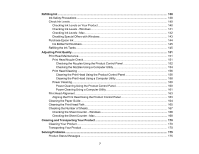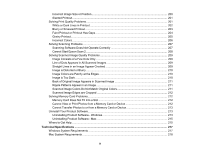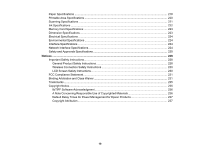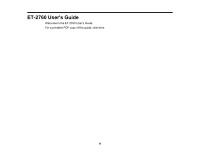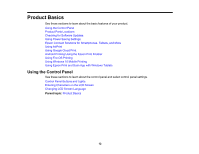7
Refilling Ink
..............................................................................................................................................
138
Ink Safety Precautions
.....................................................................................................................
138
Check Ink Levels
..............................................................................................................................
140
Checking Ink Levels on Your Product
..........................................................................................
140
Checking Ink Levels - Windows
...................................................................................................
141
Checking Ink Levels - Mac
...........................................................................................................
142
Disabling Special Offers with Windows
.......................................................................................
143
Purchase Epson Ink
.........................................................................................................................
144
Ink Bottle Part Numbers
...............................................................................................................
145
Refilling the Ink Tanks
......................................................................................................................
145
Adjusting Print Quality
............................................................................................................................
151
Print Head Maintenance
...................................................................................................................
151
Print Head Nozzle Check
.............................................................................................................
151
Checking the Nozzles Using the Product Control Panel
.........................................................
152
Checking the Nozzles Using a Computer Utility
......................................................................
154
Print Head Cleaning
....................................................................................................................
156
Cleaning the Print Head Using the Product Control Panel
......................................................
156
Cleaning the Print Head Using a Computer Utility
...................................................................
158
Power Cleaning
...........................................................................................................................
160
Power Cleaning Using the Product Control Panel
...................................................................
160
Power Cleaning Using a Computer Utility
...............................................................................
161
Print Head Alignment
.......................................................................................................................
163
Aligning the Print Head Using the Product Control Panel
............................................................
163
Cleaning the Paper Guide
................................................................................................................
164
Cleaning the Print Head Path
...........................................................................................................
165
Checking the Number of Sheets
.......................................................................................................
167
Checking the Sheet Counter - Windows
......................................................................................
168
Checking the Sheet Counter - Mac
..............................................................................................
168
Cleaning and Transporting Your Product
.............................................................................................
170
Cleaning Your Product
.....................................................................................................................
170
Transporting Your Product
...............................................................................................................
170
Solving Problems
....................................................................................................................................
175
Product Status Messages
................................................................................................................
175