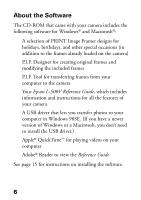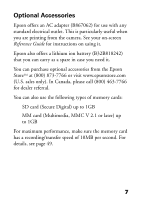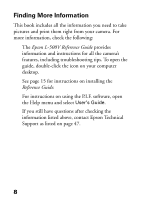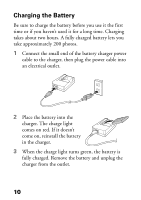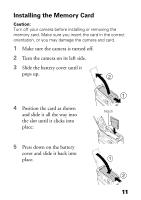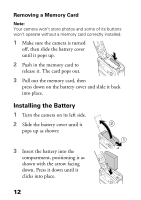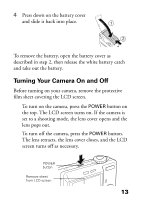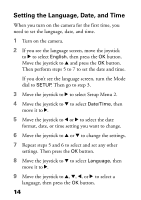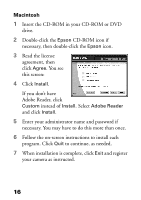Epson L500V Camera Basics - Page 11
Installing the Memory Card, Turn the camera on its left side. - battery
 |
UPC - 010343851726
View all Epson L500V manuals
Add to My Manuals
Save this manual to your list of manuals |
Page 11 highlights
Installing the Memory Card Caution: Turn off your camera before installing or removing the memory card. Make sure you insert the card in the correct orientation, or you may damage the camera and card. 1 Make sure the camera is turned off. 2 Turn the camera on its left side. 3 Slide the battery cover until it pops up. 4 Position the card as shown Notch and slide it all the way into the slot until it clicks into place: 5 Press down on the battery cover and slide it back into place. 11
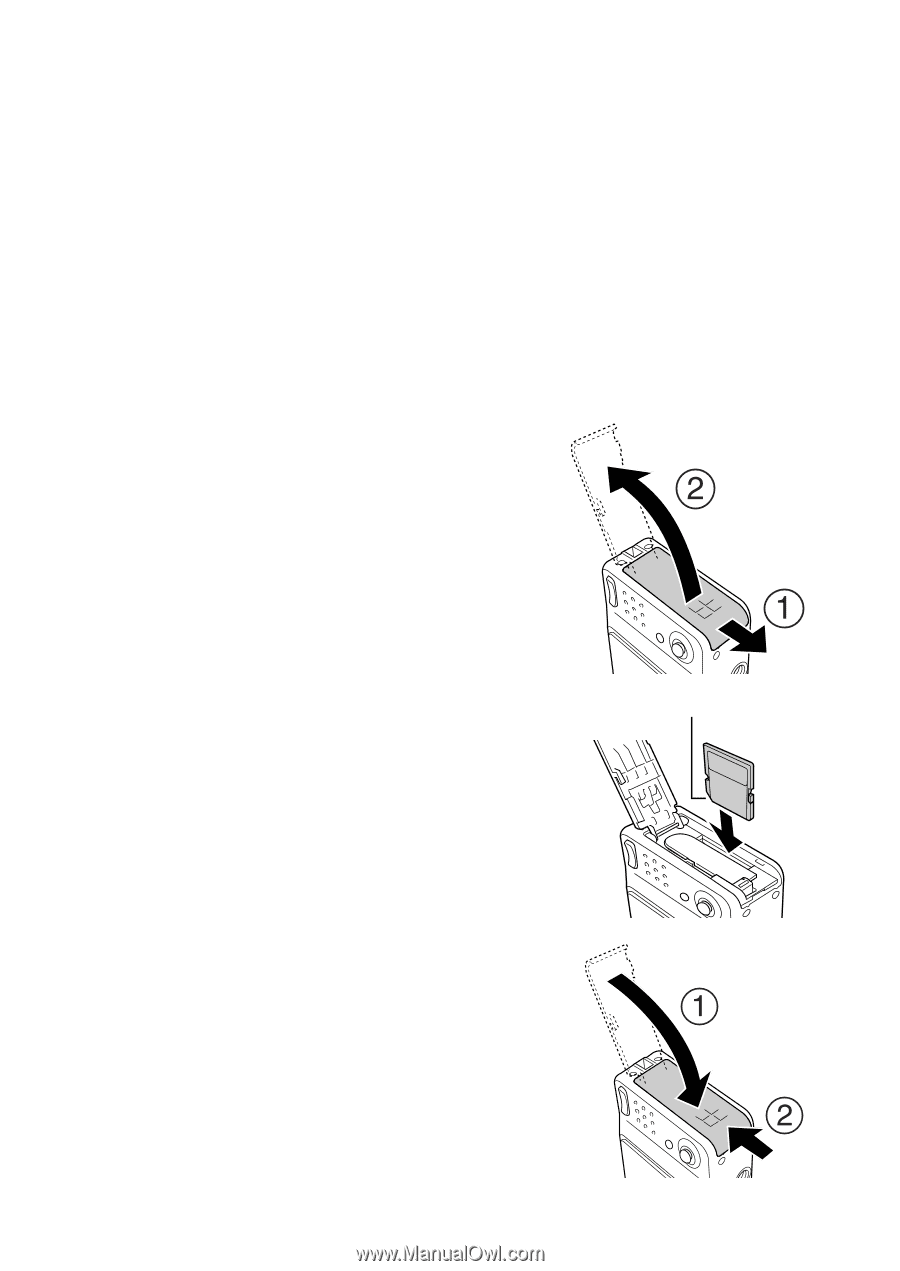
11
Installing the Memory Card
Caution:
Turn off your camera before installing or removing the
memory card. Make sure you insert the card in the correct
orientation, or you may damage the camera and card.
1
Make sure the camera is turned off.
2
Turn the camera on its left side.
3
Slide the battery cover until it
pops up.
4
Position the card as shown
and slide it all the way into
the slot until it clicks into
place:
5
Press down on the battery
cover and slide it back into
place.
Notch