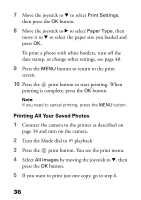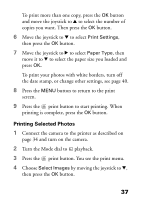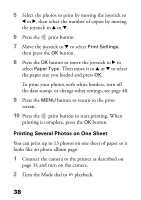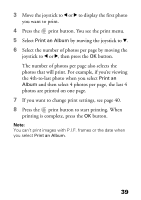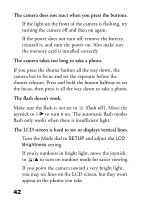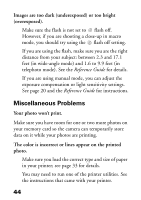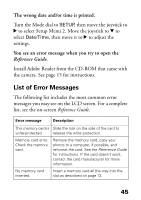Epson L500V Camera Basics - Page 41
Solving Problems, Camera Problems
 |
UPC - 010343851726
View all Epson L500V manuals
Add to My Manuals
Save this manual to your list of manuals |
Page 41 highlights
Solving Problems Before you call for help, check this list of common problems and solutions and the Reference Guide. Camera Problems The camera has no power. ◗ The camera may have shut off automatically to save power. Press the POWER button to turn on the camera. Also make sure the Mode dial is turned completely to a mode. ◗ Make sure the battery has power and is correctly installed. See page 10 and page 12 for instructions. The camera does not take a photo after you press the shutter button. ◗ Make sure the battery has power, the battery cover is closed, and the camera is turned on. Also make sure the Mode dial is turned completely to a mode. ◗ Make sure your memory card is correctly installed in the camera or it can't store any photos you take. ◗ Check the number in the lower left corner of the LCD screen. If the number is 0, the memory card is full. Transfer the photos to a computer and delete them from the camera. 41