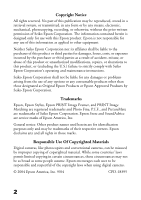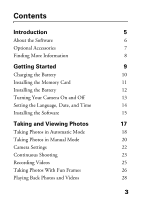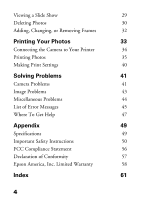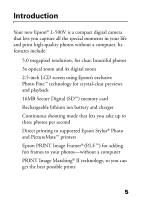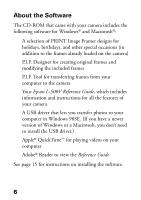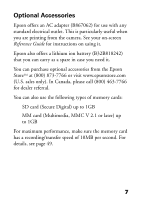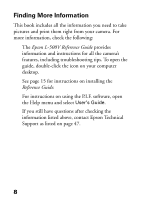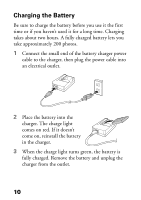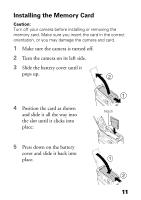Epson L500V Camera Basics - Page 6
About the Software, Epson L-500V Reference Guide, Reference Guide - drivers
 |
UPC - 010343851726
View all Epson L500V manuals
Add to My Manuals
Save this manual to your list of manuals |
Page 6 highlights
About the Software The CD-ROM that came with your camera includes the following software for Windows® and Macintosh®: ◗ A selection of PRINT Image Framer designs for holidays, birthdays, and other special occasions (in addition to the frames already loaded on the camera) ◗ P.I.F. Designer for creating original frames and modifying the included frames ◗ P.I.F. Tool for transferring frames from your computer to the camera ◗ Your Epson L-500V Reference Guide, which includes information and instructions for all the features of your camera ◗ A USB driver that lets you transfer photos to your computer in Windows 98SE. (If you have a newer version of Windows or a Macintosh, you don't need to install the USB driver.) ◗ Apple® QuickTime™ for playing videos on your computer ◗ Adobe® Reader to view the Reference Guide See page 15 for instructions on installing the software. 6