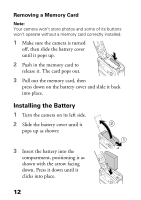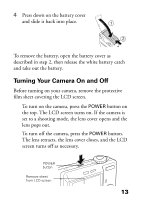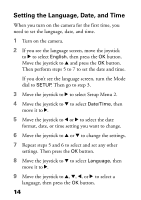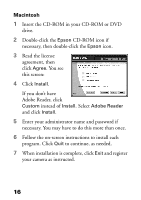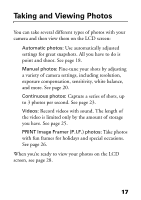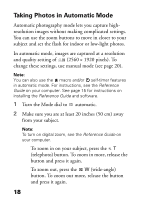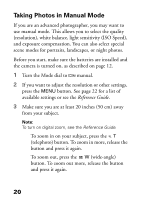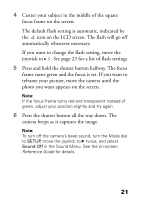Epson L500V Camera Basics - Page 17
Taking and Viewing Photos
 |
UPC - 010343851726
View all Epson L500V manuals
Add to My Manuals
Save this manual to your list of manuals |
Page 17 highlights
Taking and Viewing Photos You can take several different types of photos with your camera and then view them on the LCD screen: ◗ Automatic photos: Use automatically adjusted settings for great snapshots. All you have to do is point and shoot. See page 18. ◗ Manual photos: Fine-tune your shots by adjusting a variety of camera settings, including resolution, exposure compensation, sensitivity, white balance, and more. See page 20. ◗ Continuous photos: Capture a series of shots, up to 3 photos per second. See page 23. ◗ Videos: Record videos with sound. The length of the video is limited only by the amount of storage you have. See page 25. ◗ PRINT Image Framer (P.I.F.) photos: Take photos with fun frames for holidays and special occasions. See page 26. When you're ready to view your photos on the LCD screen, see page 28. 17