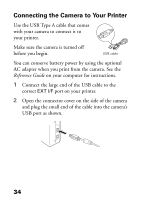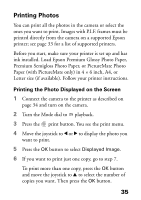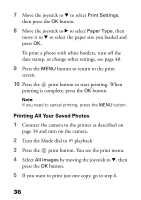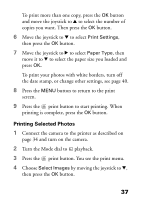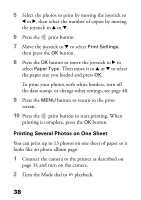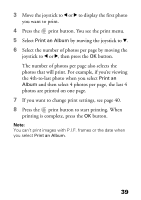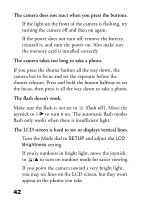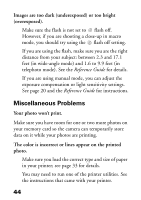Epson L500V Camera Basics - Page 39
the 4th-to-last photo when you select, photos that will print. For example, if you're viewing
 |
UPC - 010343851726
View all Epson L500V manuals
Add to My Manuals
Save this manual to your list of manuals |
Page 39 highlights
3 Move the joystick to l or r to display the first photo you want to print. 4 Press the print button. You see the print menu. 5 Select Print an Album by moving the joystick to d. 6 Select the number of photos per page by moving the joystick to l or r, then press the OK button. The number of photos per page also selects the photos that will print. For example, if you're viewing the 4th-to-last photo when you select Print an Album and then select 4 photos per page, the last 4 photos are printed on one page. 7 If you want to change print settings, see page 40. 8 Press the print button to start printing. When printing is complete, press the OK button. Note: You can't print images with P.I.F. frames or the date when you select Print an Album. 39