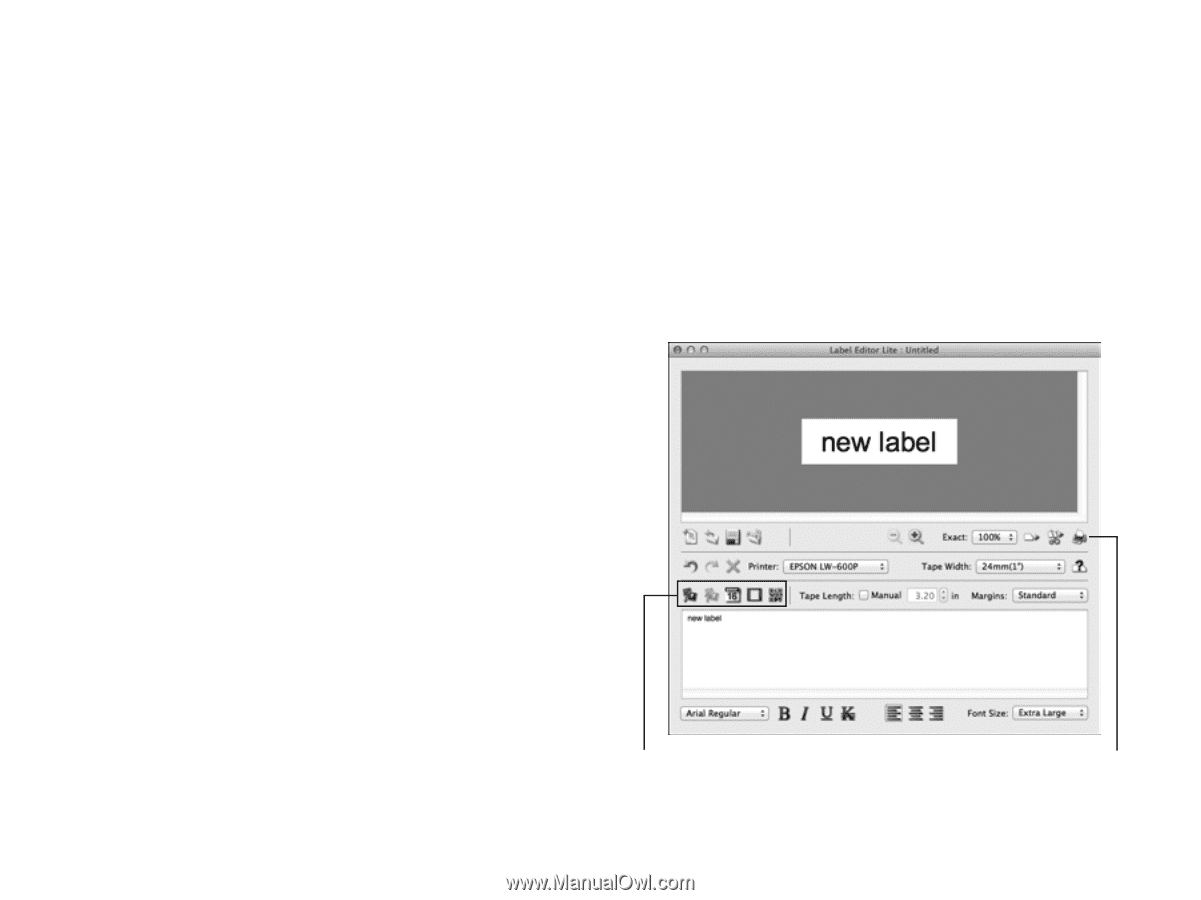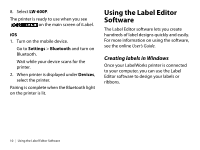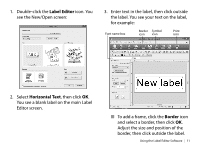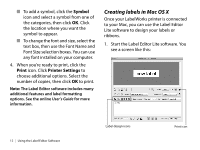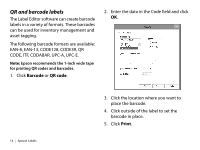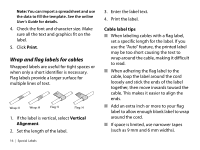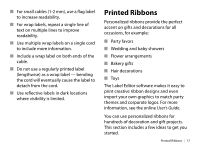Epson LW-600P Quick Start and Warranty - Page 14
Creating labels in Mac OS X, Symbol, Print, Printer Settings
 |
View all Epson LW-600P manuals
Add to My Manuals
Save this manual to your list of manuals |
Page 14 highlights
■ To add a symbol, click the Symbol icon and select a symbol from one of the categories, then click OK. Click the location where you want the symbol to appear. ■ To change the font and size, select the text box, then use the Font Name and Font Size selection boxes. You can use any font installed on your computer. 4. When you're ready to print, click the Print icon. Click Printer Settings to choose additional options. Select the number of copies, then click OK to print. Note: The Label Editor software includes many additional features and label formatting options. See the online User's Guide for more information. Creating labels in Mac OS X Once your LabelWorks printer is connected to your Mac, you can use the Label Editor Lite software to design your labels or ribbons. 1. Start the Label Editor Lite software. You see a screen like this: 12 | Using the Label Editor Software Label design icons Print icon