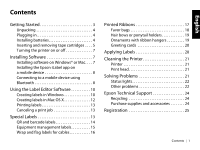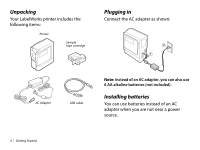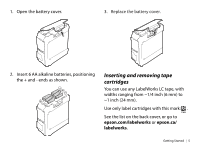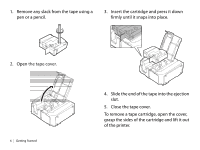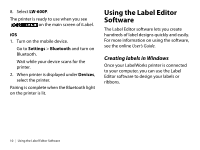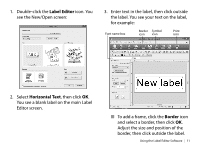Epson LW-600P Quick Start and Warranty - Page 8
Close the tape cover., To remove a tape cartridge, open the cover
 |
View all Epson LW-600P manuals
Add to My Manuals
Save this manual to your list of manuals |
Page 8 highlights
1. Remove any slack from the tape using a pen or a pencil. 3. Insert the cartridge and press it down firmly until it snaps into place. 2. Open the tape cover. 6 | Getting Started 4. Slide the end of the tape into the ejection slot. 5. Close the tape cover. To remove a tape cartridge, open the cover, grasp the sides of the cartridge and lift it out of the printer.

6
|
Getting Started
1.
Remove any slack from the tape using a
pen or a pencil.
2.
Open
the tape cover.
3.
Insert the cartridge and press it down
firmly until it snaps into place.
4.
Slide the end of the tape into the ejection
slot.
5.
Close the tape cover.
To remove a tape cartridge, open the cover,
grasp the sides of the cartridge and lift it out
of the printer.