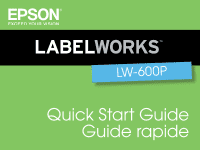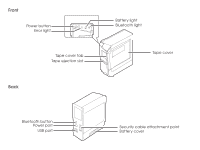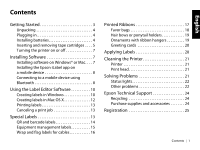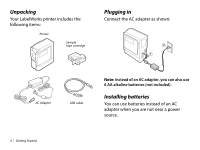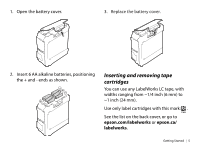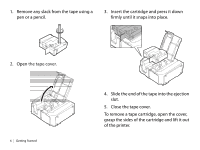Contents
|
1
Contents
Getting Started
. . . . . . . . . . . . . . . . . . . . . . . . . . . . . .
3
Unpacking . . . . . . . . . . . . . . . . . . . . . . . . . . . . . . . .
4
Plugging in. . . . . . . . . . . . . . . . . . . . . . . . . . . . . . . .
4
Installing batteries. . . . . . . . . . . . . . . . . . . . . . . . .
4
Inserting and removing tape cartridges . . . .
5
Turning the printer on or off . . . . . . . . . . . . . . .
7
Installing Software
. . . . . . . . . . . . . . . . . . . . . . . . . .
7
Installing software on Windows® or Mac. . . .
7
Installing the Epson iLabel app on
a mobile device . . . . . . . . . . . . . . . . . . . . . . . . . . .
8
Connecting to a mobile device using
Bluetooth . . . . . . . . . . . . . . . . . . . . . . . . . . . . . . . . .
8
Using the Label Editor Software
. . . . . . . . . . . 10
Creating labels in Windows . . . . . . . . . . . . . . . 10
Creating labels in Mac OS X . . . . . . . . . . . . . . . 12
Printing labels . . . . . . . . . . . . . . . . . . . . . . . . . . . . 13
Canceling a print job . . . . . . . . . . . . . . . . . . . . . 13
Special Labels
. . . . . . . . . . . . . . . . . . . . . . . . . . . . . . 13
QR and barcode labels. . . . . . . . . . . . . . . . . . . . 14
Equipment management labels. . . . . . . . . . . 15
Wrap and flag labels for cables. . . . . . . . . . . . 16
Printed Ribbons
. . . . . . . . . . . . . . . . . . . . . . . . . . . . 17
Favor bags . . . . . . . . . . . . . . . . . . . . . . . . . . . . . . . 18
Hair bows or ponytail holders . . . . . . . . . . . . . 19
Ornaments with ribbon hangers . . . . . . . . . . 19
Greeting cards . . . . . . . . . . . . . . . . . . . . . . . . . . . 20
Applying Labels
. . . . . . . . . . . . . . . . . . . . . . . . . . . . 20
Cleaning the Printer
. . . . . . . . . . . . . . . . . . . . . . . . 21
Printer . . . . . . . . . . . . . . . . . . . . . . . . . . . . . . . . . . . 21
Print head. . . . . . . . . . . . . . . . . . . . . . . . . . . . . . . . 21
Solving Problems
. . . . . . . . . . . . . . . . . . . . . . . . . . 21
Status lights . . . . . . . . . . . . . . . . . . . . . . . . . . . . . . 22
Other problems . . . . . . . . . . . . . . . . . . . . . . . . . . 22
Epson Technical Support
. . . . . . . . . . . . . . . . . . 24
Recycling . . . . . . . . . . . . . . . . . . . . . . . . . . . . . . . . 24
Purchase supplies and accessories . . . . . . . . 24
Registration
. . . . . . . . . . . . . . . . . . . . . . . . . . . . . . . . 25
English