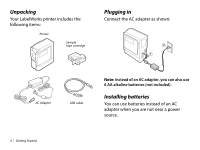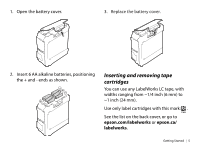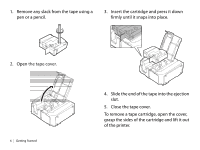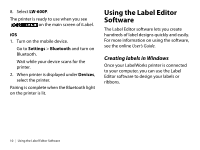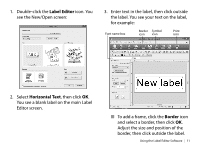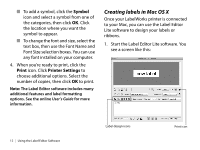Epson LW-600P Quick Start and Warranty - Page 9
Turning the printer on or off, Installing Software, Installing software on Windows® orMac - app
 |
View all Epson LW-600P manuals
Add to My Manuals
Save this manual to your list of manuals |
Page 9 highlights
Turning the printer on or off Make sure the AC adapter is connected or batteries are installed. ■ Press the button to turn on the printer. The light turns on. Note: The Bluetooth® light flashes at different intervals depending on the Bluetooth status; see "Status lights" on page 22. ■ When you are finished using the printer, press the button to turn it off. Note: The printer turns off automatically if it is not used within 8 hours on AC power or 20 minutes on battery power. Installing Software Installing software on Windows® or Mac Download the software from: epson.com/support/lw600p You can also download the Label Editor Lite software for Mac OS X from the Apple App Store. Make sure you have the USB cable that came with the printer. Do not connect the printer before installing the software. Installing Software | 7