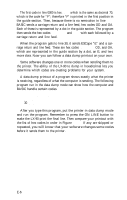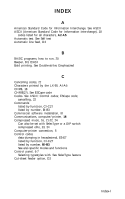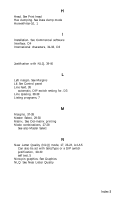Epson LX-90 User Manual - Parallel 8620 PIC for LX-90 - Page 120
PIC. See Printer Interface Cartridge, Printer Interface Cartridge PIG
 |
View all Epson LX-90 manuals
Add to My Manuals
Save this manual to your list of manuals |
Page 120 highlights
O ON LINE light and button, 6-7 See also SelecType feature P Page, top of, 23 Page formatting, 37-40 Panel buttons, selecting typestyles with. See SelecType Paper length, D2 PAPER-OUT light, 6 Paper-out sensor, 39 DIP switch control of, D3 Parallel interface, D4 Perforation. See Skip-over-perforation PIC. See Printer Interface Cartridge Pica mode, 16, 21, 24 Pins, numbering of, 56-57 Pitch comparison table, 24 See also Pica; Elite; Compressed POWER light, 6 Print enhancements, 25-35 Print head, 15 and dot graphics, 54-55 Print mode combinations, 13-14 See also Master Select Print pitch summary table, 24 Printer Interface Cartridge (PIG), 3 Program listings, 7 R READY light, 6 Reset code, 22-23 with user-defined characters, 60 Resetting the printer, 22-23 Right margin. See Margins Index-4