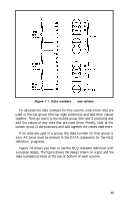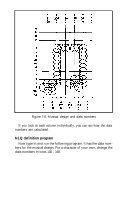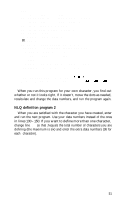Epson LX-90 User Manual - Parallel 8620 PIC for LX-90 - Page 48
Definition Program 2, LPRINT CHR$27&CHR$0CHR$ACHR$A-l+K
 |
View all Epson LX-90 manuals
Add to My Manuals
Save this manual to your list of manuals |
Page 48 highlights
Figure 7-5. Using the bottom eight rows Definition program 2 Once the character looks right, type in the next program. The pro- gram as listed creates the symbol for Mercury, but you can use it for any characters you create if you make one or two changes explained after the program listing. NEW 90 FOR P=58 TO 63: LPRINT CHR$(P);: NEXT P 95 LPRINT 100 K=l: IF K>3 THEN A=58 ELSE A=60 110 LPRINT CHR$(27) ":"CHR$(@)CHR$(@)CHR$(@); 120 LPRINT CHR$(27)"%"CHR$(l)CHR$(@); 138 LPRINT CHR$(27)"&"CHR$(0)CHR$(A)CHR$(A-l+K); 140 FOR Z=l TO K 150 LPRINT CHR$(139); 160 FOR X=1 TO 9 170 READ R 180 LPRINT CHR$(R);: NEXT X 190 LPRINT CHR$(0)CHR$(0); 200 NEXT Z 210 DATA 0,80,170,0,47,0,170,80,0 290 FOR P=58 TO 63: LPRINT CHR$(P);: NEXT P 300 LPRINT: END To use program 2 for your own character or characters, change the DATA numbers in line 210 by substituting the numbers generated by program 1. If you have created more than one character, put the DATA numbers for each character on separate lines as you see in the example on the next page. 46