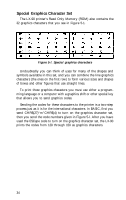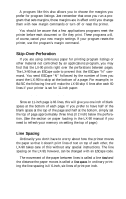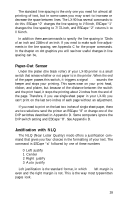Epson LX-90 User Manual - Parallel 8620 PIC for LX-90 - Page 42
WIDTH LPRINT 255, ESCape code, BASIC or another programming language
 |
View all Epson LX-90 manuals
Add to My Manuals
Save this manual to your list of manuals |
Page 42 highlights
The centering command centers a line of text between the margins. This is handy for headings, titles, and captions. Right justification is the opposite of left justification. The right margin is even and the left is not. Auto justification puts extra spaces between words where necessary so that both the left and right margins are even. This is the way most magazines, newspapers, and books (including this one) are printed. With this command you probably need to use a WIDTH statement at the beginning of your program. The following line shows one format for the WIDTH statement. Consult your software documentation for the proper format for your system. 7 WIDTH LPRINT 255 This statement prevents BASIC from inserting unwanted carriage returns. When you are using auto justification, use carriage returns at the end of paragraphs only, not at the end of each line of text. Also keep in mind that changing the right margin may make justified text look better. The next paragraph is printed with this feature. Since most word processing programs have their own justification commands, use this ESCape code only with BASIC or another programming language, not with a word processing program that has its own justificationcommand. When you use any of the justification commands, be sure to send the NLQ command first. 40