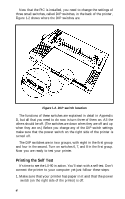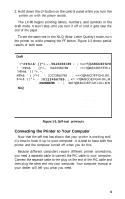Epson LX-90 User Manual - Parallel 8620 PIC for LX-90 - Page 4
Formatting, User-Defined, Characters, Introduction to Dot Graphics, The Print Head and Graphics
 |
View all Epson LX-90 manuals
Add to My Manuals
Save this manual to your list of manuals |
Page 4 highlights
ExpandedMode 27 Mode Combinations 27 Underline Mode 28 Master Select 29 Superscript and Subscript 30 International Characters 31 Special Graphics Character Set 34 6 Page Formatting 37 Margins 37 Skip-Over-Perforation 38 Line Spacing 38 Paper-OutSensor 39 Justification with NLQ 39 7 User-Defined Characters 41 Defining Your Own Characters 41 Designing Process 42 Definition program 1 44 Running the program 45 Definition program 2 46 Running the program 47 Defining NLQ Characters 47 NLQgrid 48 NLQ definition program 1 50 NLQ definition program 2 51 8 Introduction to Dot Graphics 53 Dot Patterns 54 The Print Head and Graphics 54 Graphics Mode 55 PinLabels 56 First Graphics Program 57 WIDTH Statements 58 Multiple-Line Exercise 58 Density Varieties 60 Reassigning Code 61 Column Reservation Numbers 61 Designing Your Own Graphics 62 String variables 65 iv