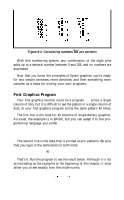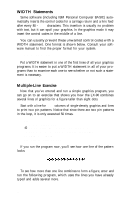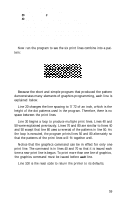Epson LX-90 User Manual - Parallel 8620 PIC for LX-90 - Page 62
Density Varieties, Table, Graphics modes
 |
View all Epson LX-90 manuals
Add to My Manuals
Save this manual to your list of manuals |
Page 62 highlights
Density Varieties Although all the examples so far in this chapter have been in the single-density graphics mode, the LX-90 offers five other eight-pin density modes and two nine-pin ones. Nine-pin graphics is not necessary for most uses, but you can find its command (ESCape "^") in Appendix B. All the eight-pin densities and their commands are described in Table 8-1. Mode 0 1 2 3 4 5 6 Table 8-1. Graphics modes Density Single Low-Speed Double High-Speed Double Quadruple CRT graphics One-to-one (plotter) CRT graphics II Alternate code Description ESC "K" 60 dots per inch; 480 dots per 8" line ESC "L" 120 dots per inch; 960 dots per 8" line ESC "Y" Same density as Mode 1, but faster; does not print consecutive dots in a row. ESC "Z" 240 dot positions per inch; 1920 dots per 8" line; does not print consecutive dots in a row. none 80 dots per inch; 640 dots per 8" line none 72 dots per inch; 576 dots per 8" line; produces the same density horizontally as vertically none 90 dots per inch; 720 dots per 8" line You are familiar with the command format that uses the ESCape code and a letter, but LX-90 graphics commands can also be in the following format: LPRINT CHR$(27)"*"CHR$(m)CHR$(n1)CHR$(n2); with m being the mode number found in the left column of Table 8-1. As usual, nl and n2 reserve the number of columns for graphics. The seven modes include six densities, with two speeds for double-density. 60