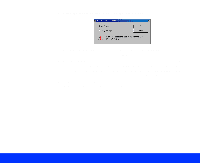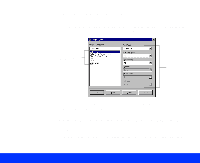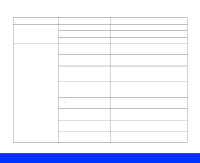Epson Perfection 1200U Photo User Manual - TWAIN - Page 29
Advanced Scanning, Enhancement Technology, Auto Area, Segmentation, Selecting, Basic Settings
 |
View all Epson Perfection 1200U Photo manuals
Add to My Manuals
Save this manual to your list of manuals |
Page 29 highlights
If you're scanning an original on the scanner's document table with the optional auto document feeder installed, select Flatbed as the Document Source option; see Selecting Basic Settings for instructions. For more information on the Image Type setting, see Customizing Image Types. 2 Select the correct Image Type setting for your document as described in the table below. For example, if you'll be using an OCR (Optical Character Recognition) application to process your scanned document, select the OCR setting. Setting Type of image Color Photo For color photographs 256 Colors For 256 color images, such as presentation graphics you'll be displaying on a computer monitor Black & White Photo For black and white photographs Line Art For black line drawings OCR For black text that will be input into an OCR application; optionally uses the Text Enhancement Technology feature Copy & Fax For text and graphic images in a document that you intend to copy or fax; uses the Auto Area Segmentation feature Advanced Scanning Page 29