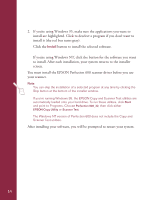Epson Perfection 600 Quick Start - Page 17
your scanner is attached to the computer and turned on. Also, check the CD - scanner manual
 |
View all Epson Perfection 600 manuals
Add to My Manuals
Save this manual to your list of manuals |
Page 17 highlights
INSTALL THE EPSON SCANNER DRIVER AND SOFTWARE APPLICATIONS The Windows 95 and Windows NT 4.0 software are combined on one CD-ROM. Windows 3.1 and Macintosh software are on separate CD-ROMs. The application software bundled with your scanner varies depending on the operating system. You can view the manuals that come with your software by clicking the View Manuals button at the bottom of the installer screen. Note: Adobe Acrobat Reader must be installed before you can view a manual. Acrobat Reader is bundled with your scanner software. Before you begin, make sure your SCSI board and SCSI driver are installed, and your scanner is attached to the computer and turned on. Also, check the CD label to make sure you have the correct CD-ROM for your operating system. If you're running Windows 95 or Windows NT 4.0... Follow these steps to install the software: 1. Start Windows and then insert the EPSON Perfection 600 CD-ROM for Windows 95 and Windows NT into your drive. The installer screen appears. Windows 95 Windows NT Note: If the screen doesn't appear, click Start and Run. At the prompt, type D:\setup. (if your CD-ROM drive uses a different drive letter, use it instead); then click OK. 13