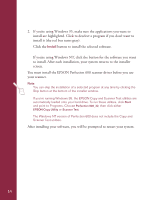Epson Perfection 600 Quick Start - Page 18
If you're using Windows NT
 |
View all Epson Perfection 600 manuals
Add to My Manuals
Save this manual to your list of manuals |
Page 18 highlights
2. If you're using Windows 95, make sure the applications you want to install are highlighted. Click to deselect a program if you don't want to install it (the red box turns gray). Click the Install button to install the selected software. If you're using Windows NT, click the button for the software you want to install. After each installation, your system returns to the installer screen. You must install the EPSON Perfection 600 scanner driver before you use your scanner. Note: You can skip the installation of a selected program at any time by clicking the Skip button at the bottom of the installer window. If you're running Windows 95, the EPSON Copy and Scanner Test utilities are automatically loaded onto your hard drive. To run these utilities, click Start and point to Programs. Choose Perfection 600_32, then click either EPSON Copy Utility or Scanner Test. The Windows NT version of Perfection 600 does not include the Copy and Scanner Test utilities. After installing your software, you will be prompted to restart your system. 14