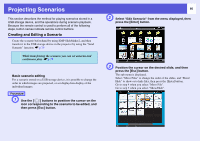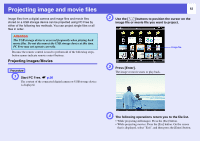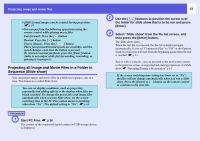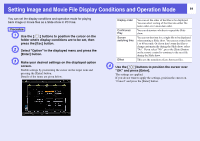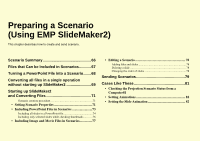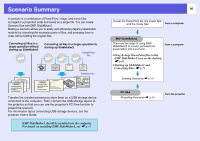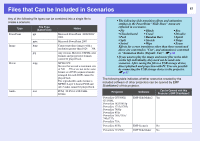Epson PowerLite 1725 Operation Guide - EasyMP - Page 65
Preparing a Scenario (Using EMP SlideMaker2
 |
View all Epson PowerLite 1725 manuals
Add to My Manuals
Save this manual to your list of manuals |
Page 65 highlights
Preparing a Scenario (Using EMP SlideMaker2) This chapter describes how to create and send scenario. Scenario Summary 66 Files that Can be Included in Scenarios 67 Turning a PowerPoint File into a Scenario....... 68 Converting all files in a single operation without starting up SlideMaker2 69 Starting up SlideMaker2 and Converting Files 71 Scenario creation procedure 71 • Setting Scenario Properties 71 • Including PowerPoint Files in Scenarios 73 Including all slides in a PowerPoint file 74 Including only selected slides while checking thumbnails 76 • Including Image and Movie Files in Scenarios 77 • Editing a Scenario 78 Adding files and slides 78 Deleting a slide 78 Changing the order of slides 78 Sending Scenarios 79 Cases Like These 81 • Checking the Projection Scenario Status from a Computer81 • Setting Animations 82 • Setting the Slide Animation 82