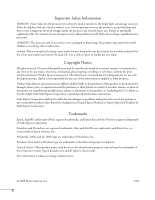Epson PowerLite 1725 User's Guide - Page 6
Maintaining the Projector, Solving Problems, Projector Installation, Technical Specifications, Notices - lamp
 |
View all Epson PowerLite 1725 manuals
Add to My Manuals
Save this manual to your list of manuals |
Page 6 highlights
6 Maintaining the Projector 115 Cleaning the Lens 116 Cleaning the Projector Case 116 Cleaning the Air Filter and Vent 117 Replacing the Lamp and Air Filter 118 Resetting the Lamp Timer 121 Transporting the Projector 122 7 Solving Problems 123 Using On-Screen Help 124 Checking Projector Status 124 What To Do When the Lights Flash 125 Viewing Lamp Usage and Other Information 127 Solving Projector Operation Problems 127 Solving Problems with the Image or Sound 128 Solving Network Problems 134 Solving Problems with the Remote Control 136 Where To Get Help 138 Speak to a Support Representative 138 A Projector Installation 141 B Technical Specifications 143 C Notices 149 Important Safety Instructions 149 FCC Compliance Statement 152 Index 153 6

6
6
Maintaining the Projector
. . . . . . . . . . . . . . . . . . 115
Cleaning the Lens. . . . . . . . . . . . . . . . . . . . . . . . . . . . . . . . 116
Cleaning the Projector Case . . . . . . . . . . . . . . . . . . . . . . . . 116
Cleaning the Air Filter and Vent . . . . . . . . . . . . . . . . . . . . 117
Replacing the Lamp and Air Filter . . . . . . . . . . . . . . . . . . . 118
Resetting the Lamp Timer . . . . . . . . . . . . . . . . . . . . . . 121
Transporting the Projector . . . . . . . . . . . . . . . . . . . . . . . . . 122
7
Solving Problems
. . . . . . . . . . . . . . . . . . . . . . . . . . . 123
Using On-Screen Help . . . . . . . . . . . . . . . . . . . . . . . . . . . . 124
Checking Projector Status . . . . . . . . . . . . . . . . . . . . . . . . . 124
What To Do When the Lights Flash . . . . . . . . . . . . . . 125
Viewing Lamp Usage and Other Information . . . . . . . 127
Solving Projector Operation Problems . . . . . . . . . . . . . . . . 127
Solving Problems with the Image or Sound . . . . . . . . . . . . 128
Solving Network Problems . . . . . . . . . . . . . . . . . . . . . . . . . 134
Solving Problems with the Remote Control . . . . . . . . . . . . 136
Where To Get Help . . . . . . . . . . . . . . . . . . . . . . . . . . . . . . 138
Speak to a Support Representative . . . . . . . . . . . . . . . . 138
A
Projector Installation
. . . . . . . . . . . . . . . . . . . . . . . 141
B
Technical Specifications
. . . . . . . . . . . . . . . . . . . . 143
C
Notices
. . . . . . . . . . . . . . . . . . . . . . . . . . . . . . . . . . . . . . 149
Important Safety Instructions . . . . . . . . . . . . . . . . . . . . . . . 149
FCC Compliance Statement. . . . . . . . . . . . . . . . . . . . . . . . 152
Index
. . . . . . . . . . . . . . . . . . . . . . . . . . . . . . . . . . . . . . . . 153