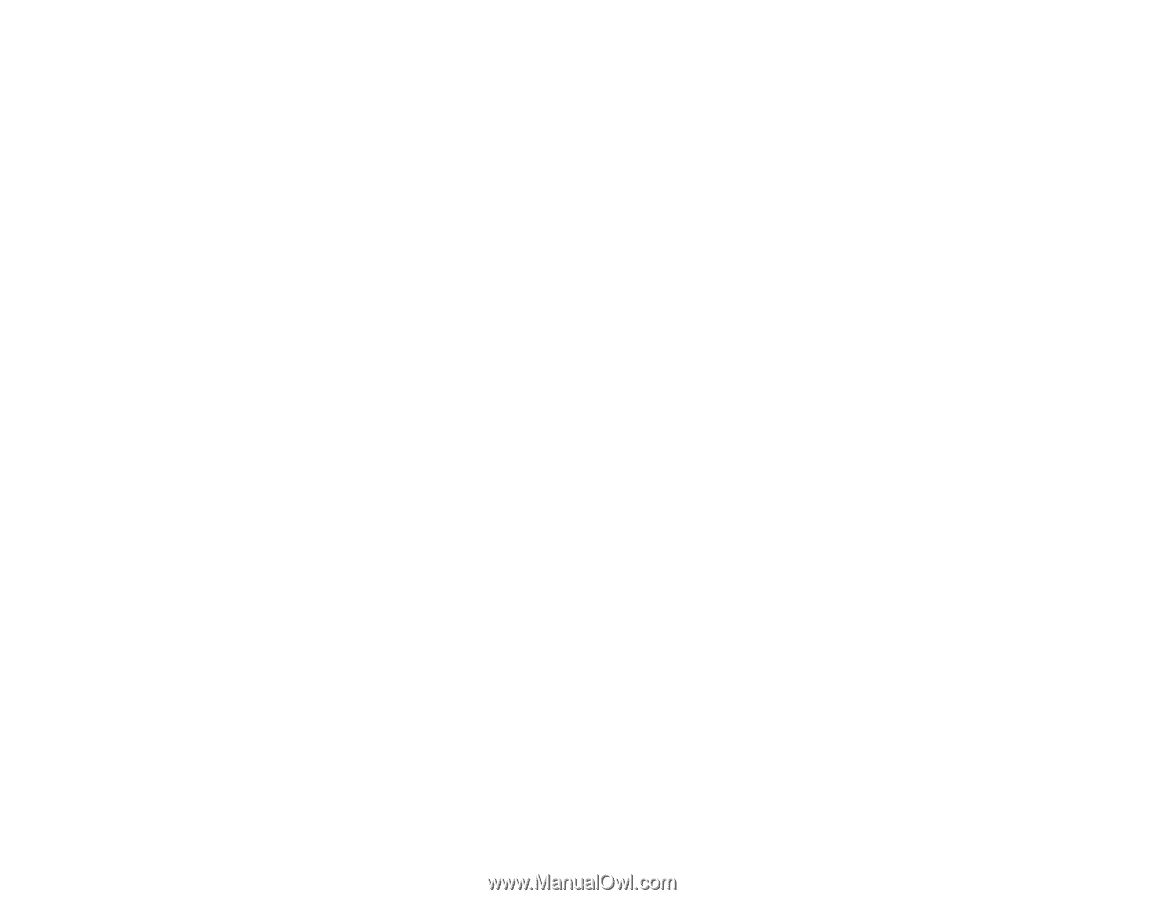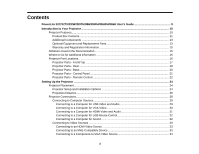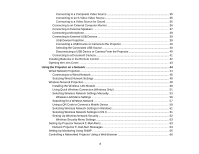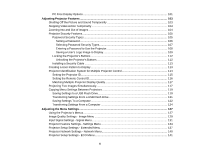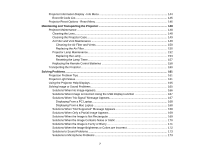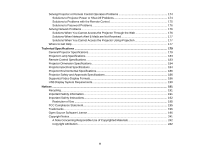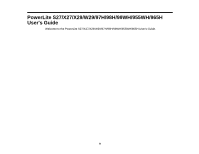Connecting to a Composite Video Source
................................................................................
35
Connecting to an S-Video Video Source
...................................................................................
35
Connecting to a Video Source for Sound
..................................................................................
36
Connecting to an External Computer Monitor
................................................................................
36
Connecting to External Speakers
..................................................................................................
37
Connecting a Microphone
..............................................................................................................
38
Connecting to External USB Devices
............................................................................................
39
USB Device Projection
..............................................................................................................
39
Connecting a USB Device or Camera to the Projector
..............................................................
40
Selecting the Connected USB Source
......................................................................................
40
Disconnecting a USB Device or Camera From the Projector
....................................................
40
Connecting to a Document Camera
..............................................................................................
41
Installing Batteries in the Remote Control
..........................................................................................
42
Opening the Lens Cover
....................................................................................................................
43
Using the Projector on a Network
............................................................................................................
44
Wired Network Projection
...................................................................................................................
44
Connecting to a Wired Network
.....................................................................................................
45
Selecting Wired Network Settings
.................................................................................................
45
Wireless Network Projection
..............................................................................................................
48
Installing the Wireless LAN Module
...............................................................................................
49
Using Quick Wireless Connection (Windows Only)
.......................................................................
51
Selecting Wireless Network Settings Manually
..............................................................................
53
Wireless LAN Menu Settings
....................................................................................................
56
Searching for a Wireless Network
.................................................................................................
57
Using a QR Code to Connect a Mobile Device
..............................................................................
59
Selecting Wireless Network Settings in Windows
..........................................................................
61
Selecting Wireless Network Settings in OS X
................................................................................
61
Setting Up Wireless Network Security
...........................................................................................
62
Wireless Security Menu Settings
..............................................................................................
63
Setting Up Projector Network E-Mail Alerts
........................................................................................
63
Network Projector E-mail Alert Messages
.....................................................................................
64
Setting Up Monitoring Using SNMP
...................................................................................................
65
Controlling a Networked Projector Using a Web Browser
..................................................................
66
4