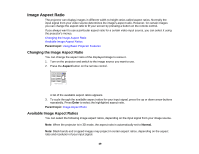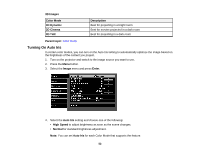Epson PowerLite Home Cinema 5030UB User Manual - Page 54
Adjusting Projector Features, Shutting Off the Picture Temporarily, Projector Security Features
 |
View all Epson PowerLite Home Cinema 5030UB manuals
Add to My Manuals
Save this manual to your list of manuals |
Page 54 highlights
Adjusting Projector Features Follow the instructions in these sections to use your projector's feature adjustments. Shutting Off the Picture Temporarily Projector Security Features Shutting Off the Picture Temporarily You can temporarily turn off the projected picture if you want to redirect your audience's attention during a presentation. Any video action continues to run, however, so you cannot resume projection at the point that you stopped it. 1. Press the Blank button on the remote control to temporarily stop projection. 2. To turn the picture back on, press the Blank button again. Parent topic: Adjusting Projector Features Projector Security Features You can secure your projector to deter theft or prevent unintended use by setting up the following security features: • Button lock security to block operation of the projector using the buttons on the control panel. • Security cabling to physically cable the projector in place. Locking the Projector's Buttons Installing a Security Cable Parent topic: Adjusting Projector Features Locking the Projector's Buttons You can lock the buttons on the projector's control panel to prevent anyone from using the projector. You can lock all the buttons or all the buttons except the power button. 54