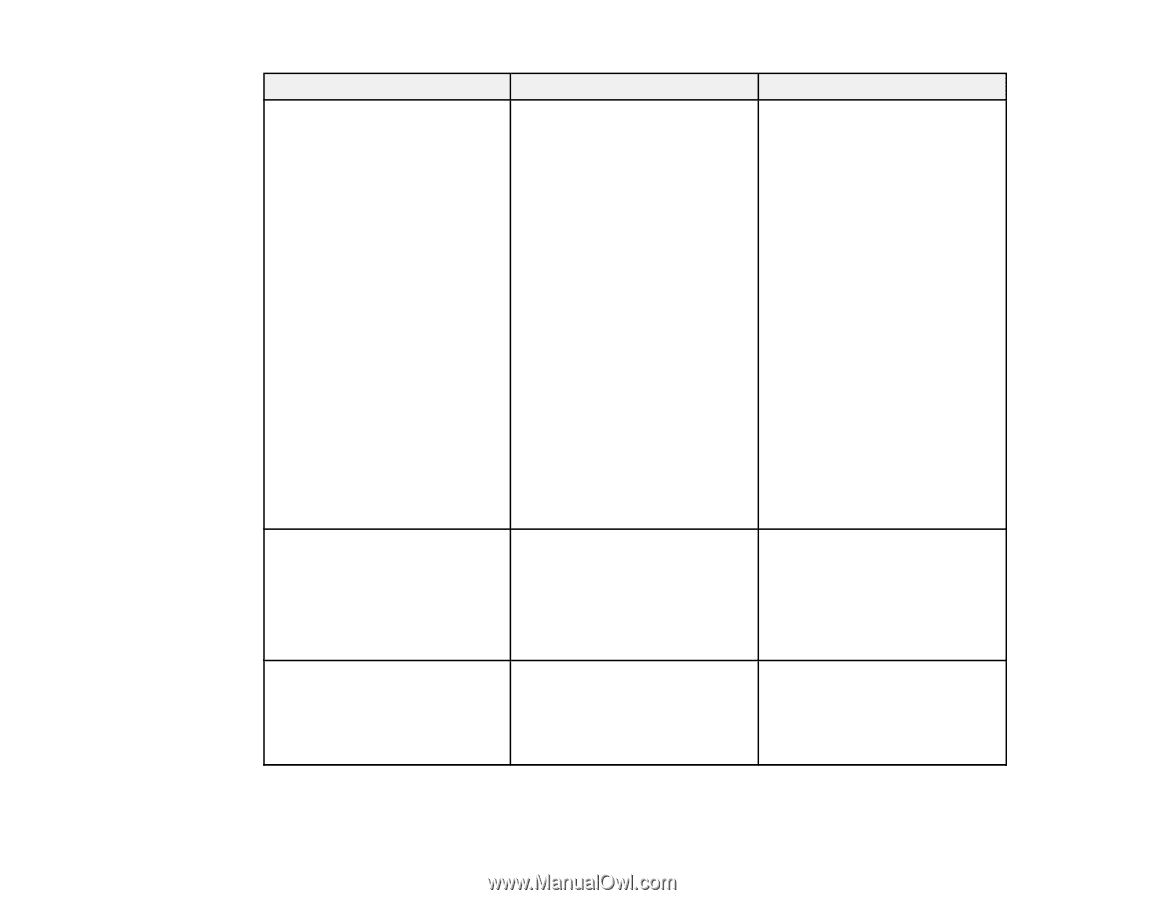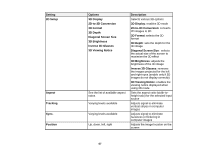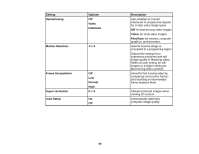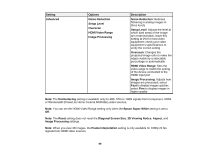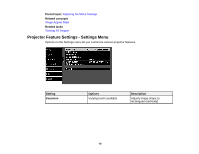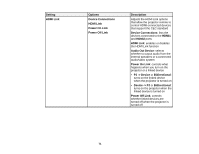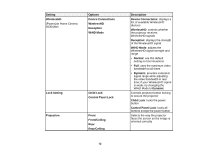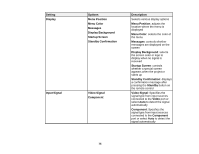Epson PowerLite Home Cinema 5030UB User Manual - Page 72
Control Panel Lock, Child Lock
 |
View all Epson PowerLite Home Cinema 5030UB manuals
Add to My Manuals
Save this manual to your list of manuals |
Page 72 highlights
Setting WirelessHD (PowerLite Home Cinema 5030UBe) Options Device Connections WirelessHD Reception WiHD Mode Lock Setting Projection Child Lock Control Panel Lock Front Front/Ceiling Rear Rear/Ceiling 72 Description Device Connections: displays a list of available WirelessHD devices WirelessHD: controls whether the projector receives WirelessHD signals Reception: displays the strength of the WirelessHD signal WiHD Mode: adjusts the WirelessHD signal strength and range • Normal: use this default setting in most situations • Full: uses the maximum video bandwidth at all times • Dynamic: provides extended signal range while adjusting the video bandwidth in real time; if your WirelessHD signal is weak, try changing the WiHD Mode to Dynamic Controls projector button locking to secure the projector Child Lock: locks the power button Control Panel Lock: locks all buttons except the power button Selects the way the projector faces the screen so the image is oriented correctly