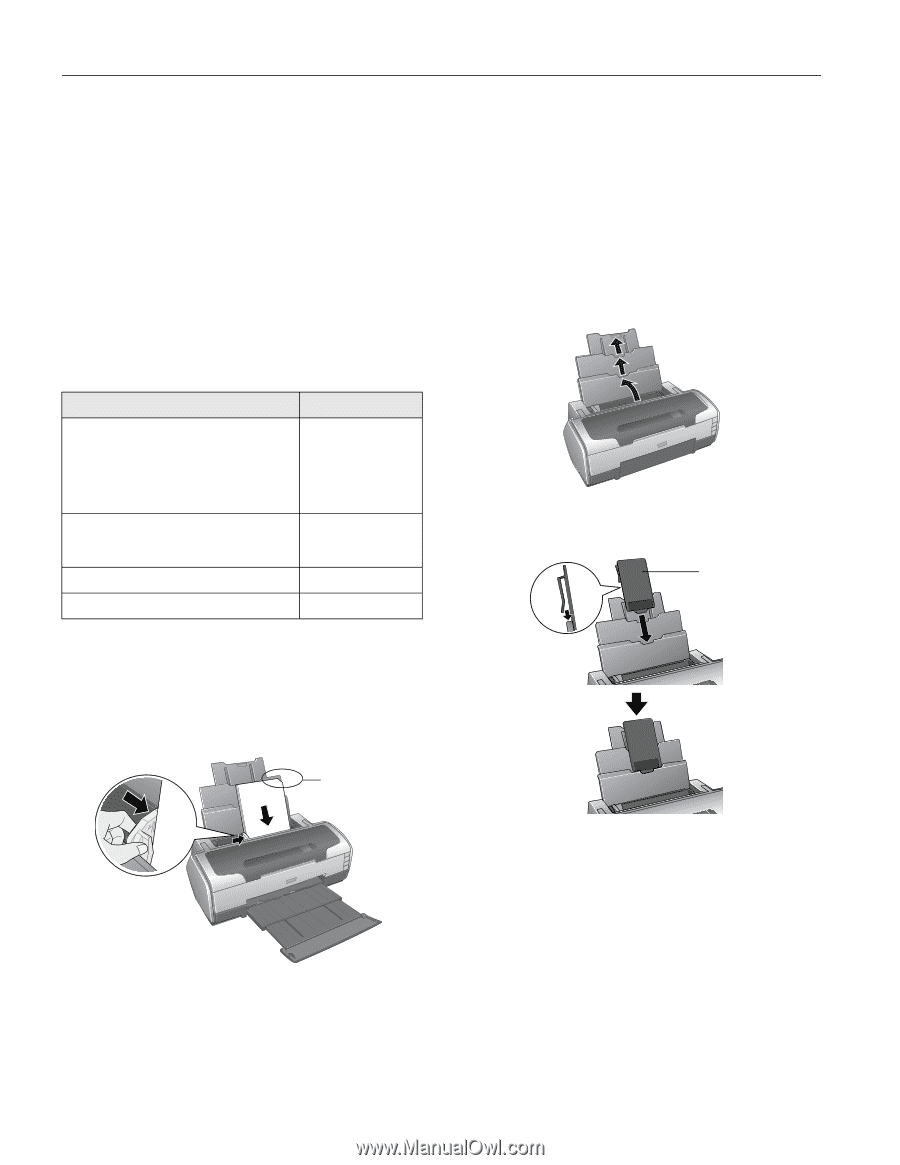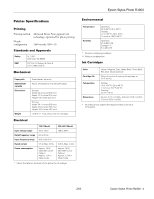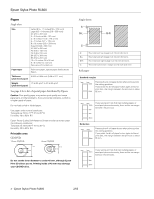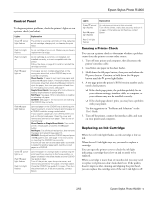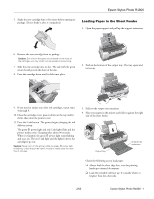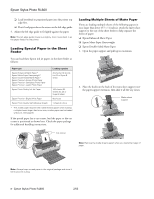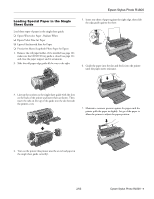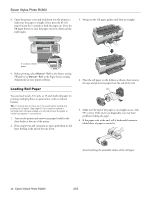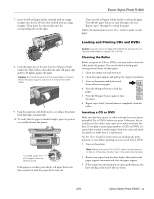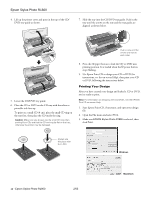Epson R1800 Product Information Guide - Page 8
Loading Special Paper in the Sheet Feeder, Loading Multiple Sheets of Matte Paper - ink jet printer
 |
UPC - 010343853072
View all Epson R1800 manuals
Add to My Manuals
Save this manual to your list of manuals |
Page 8 highlights
Epson Stylus Photo R1800 ❏ Load letterhead or preprinted paper into the printer top edge first. ❏ Don't load paper above the arrow on the left edge guide. 5. Adjust the left edge guide to fit lightly against the paper. Note: The left edge guide moves out slightly, then moves back in as the paper feeds into the printer. Loading Special Paper in the Sheet Feeder You can load these Epson ink jet papers in the sheet feeder as follows: Paper type Loading capacity Epson Enhanced Matte Paper* Epson Matte Paper Heavyweight* Epson Double-Sided Matte Paper* Epson Premium Glossy Photo Paper Epson Premium Semigloss Photo Paper Epson Premium Luster Photo Paper 20 sheets (10 sheets for A3 or Super B sizes) Epson Photo Quality Ink Jet Paper 100 sheets (50 sheets for A3 or Super B sizes) Epson Premium Bright White Paper 80 sheets Epson Photo Quality Self Adhesive Sheets 1 sheet at a time * This matte paper requires the matte sheet support when loading multiple sheets larger than letter-size; smaller paper can be loaded without it. See page 8. If the special paper has a cut corner, load the paper so the cut corner is positioned as shown here. Check the paper package for additional handling instructions. Loading Multiple Sheets of Matte Paper If you are loading multiple sheets of the following papers in sizes larger than letter (8.5 × 11 inches), attach the matte sheet support to the top of the sheet feeder to help separate the sheets of paper: ❏ Epson Enhanced Matte Paper ❏ Epson Matte Paper Heavyweight ❏ Epson Double-Sided Matte Paper 1. Open the paper support and pull up its extensions. 2. Place the hooks on the back of the matte sheet support over the paper support extension, then slide it all the way down. Matte sheet support Cut corner Note: Remove the matte sheet support when you load other types of paper. Note: Always keep unused paper in the original package and store it flat to prevent curling. 8 - Epson Stylus Photo R1800 2/05