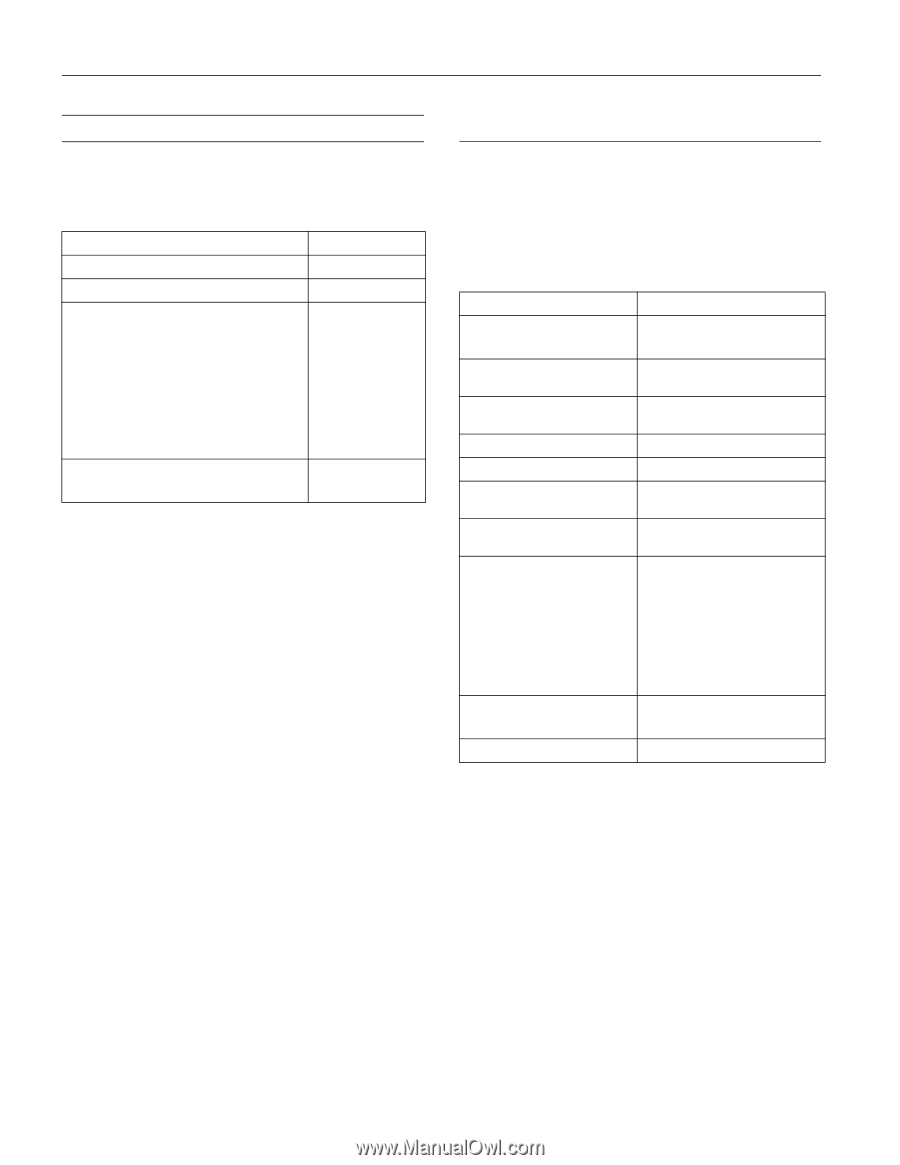Epson R280 Product Information Guide - Page 8
Paper Loading Guidelines, Selecting the Paper Type Setting - stylus photo
 |
UPC - 010343866171
View all Epson R280 manuals
Add to My Manuals
Save this manual to your list of manuals |
Page 8 highlights
Epson Stylus Photo R280 Paper Loading Guidelines You can load up to 120 sheets of plain paper and up to 20 sheets of photo paper. You can load the following number of sheets of Epson special media: Paper name Epson Premium Bright White Paper Epson Presentation Paper Matte Epson Ultra Premium Photo Paper Glossy Epson Premium Photo Paper Glossy Epson Premium Photo Paper Semi-gloss Epson Photo Paper Glossy Epson Premium Presentation Paper Matte Epson Premium Presentation Paper Matte Double-sided Epson Ultra Premium Photo Paper Luster Epson Iron-on Cool Peel Transfer Paper Epson Photo Quality Self Adhesive Sheets Loading capacity 120 sheets 80 sheets 20 sheets 1 sheet Follow these guidelines when loading paper: ❏ Leave enough space in front of the printer for the paper to be fully ejected. ❏ Don't load paper above the arrow on the left edge guide. Make sure the paper is under the tabs on the left and right edge guides. ❏ Load the printable side face-up. It's often brighter or whiter than the other side. ❏ Always load the short edge first, even when printing in landscape mode. ❏ Load letterhead or preprinted paper into the printer top edge first. ❏ If you experience paper feeding problems, try loading fewer sheets. ❏ If you're using special paper, follow the instructions that came with it. Selecting the Paper Type Setting To obtain optimal image quality, it is important to select the correct paper Type or Media Type setting. This setting tells your printer what kind of paper or CD/DVD you're using and adjusts the ink coverage accordingly. The table below lists the settings you should choose for your paper. For this paper/media Select this setting Plain paper Epson Bright White Paper Plain Paper/Bright White Paper Epson Ultra Premium Photo Paper Glossy Ultra Premium Photo Paper Glossy Epson Premium Photo Paper Glossy Premium Photo Paper Glossy Epson Photo Paper Glossy Photo Paper Glossy Epson Presentation Paper Matte Presentation Paper Matte Epson Premium Photo Paper Semi-gloss Premium Photo Paper Semi-gloss Epson Ultra Premium Photo Paper Luster Ultra Premium Photo Paper Luster Epson Premium Presentation Paper Matte Epson Premium Presentation Paper Matte Double-sided Epson Photo Quality Selfadhesive Sheets Epson Iron-on Cool Peel Transfer Paper Premium Presentation Paper Matte Ink jet-printable CDs and DVDs CD/DVD CD/DVD Premium Surface Envelopes Envelope 8 7/07