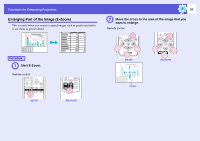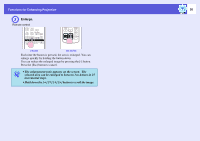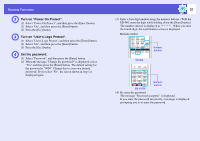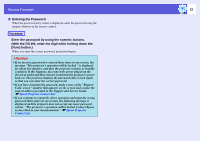Epson S6 User Manual - Page 28
Epson S6 Manual
 |
View all Epson S6 manuals
Add to My Manuals
Save this manual to your list of manuals |
Page 28 highlights
Functions for Enhancing Projection 28 Zoom Setting Explanation Projects to full projection size in the lateral direction retaining the aspect ratio of input image. Parts that extend beyond the projection size are not projected. Projection example During 1024 ^ 768 signal input Through Projects at the resolution of the input image size to the center of the screen. This is ideal for clearer projection. When image resolution is above 1280 ^ 800, the periphery of the image is not projected. During 800 ^ 600 signal input During 1400 ^1050 signal input q When some portions of an image are missing or not all of the image can be projected during computer image projection, set "Resolution" in the configuration menu to "Wide" or "Normal" according to the panel size of the computer. s p.41