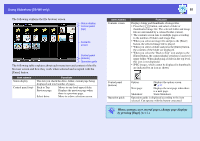Epson S6 User Manual - Page 87
Operating the Mouse Pointer by Remote Control (Wireless Mouse function), USB Display.
 |
View all Epson S6 manuals
Add to My Manuals
Save this manual to your list of manuals |
Page 87 highlights
Connecting a USB Cable 87 Example of Use: When showing a slideshow in PowerPoint, the previous and next slides are displayed as follows. To display previous slide/next slide in PowerPoint slideshow To previous slide To previous slide To next slide EB-W6 To next slide EB-X6/S6 Operating the Mouse Pointer by Remote Control (Wireless Mouse function) The supplied remote control has a mouse pointer operation function. This function is called Wireless Mouse function. You can use this when the current input source is the computer or HDMI (EB-W6 only). q • You cannot use the Wireless Mouse function during use of USB Display. • You cannot use the Wireless Mouse function and Page Up/ Down simultaneously. Procedure A Connect the computer to the projector by USB cable. EB-W6 s p.82 EB-X6/S6 s p.83 B Set "Extended" - "USB Type B" to "Wireless Mouse" under the configuration menu. Compatible computer Windows 98/98SE/2000/Me/XP Home Edition/XP Professional Vista Home Basic/Vista Home Premium/Vista Business/Vista Enterprise/Vista Ultimate Mac OS X 10.3 to 10.5