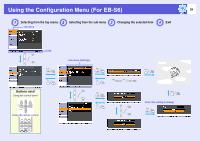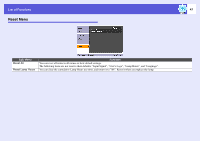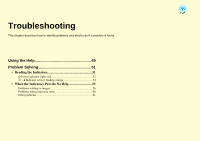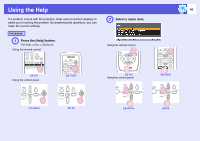Epson S6 User Manual - Page 44
Extended Menu, Display, Messages, Display Background, Startup Screen, A/V Mute, User's logo
 |
View all Epson S6 manuals
Add to My Manuals
Save this manual to your list of manuals |
Page 44 highlights
List of Functions 44 Extended Menu Sub Menu Display User's logo Projection Function You can make settings related to the projector's display. Messages: You can set whether to display (On) or not display (Off) the source name when you change the input source, the color mode name when you change the Color Mode, a message when no image signal is input, and so on. Display Background*1: You can set the screen status for when no image signal is available to "Black", "Blue", or "Logo". Startup Screen*1: You can set whether the startup screen (the image projected when starting the projector) is displayed (On) or not (Off). A/V Mute*1: You can set the screen displayed during A/V Mute as "Black", "Blue", or "Logo". You can change the user's logo that is displayed as a background and displayed during A/V Mute. s p.72 You can choose one of the following settings according to the way the projector is setup. s p.64 "Front" "Front/Ceiling" "Rear" "Rear/Ceiling" You can change the setting as follows by pressing down the [A/V Mute] button on the remote control for about five seconds. "Front" W "Front/Ceiling" "Rear" W "Rear/Ceiling"