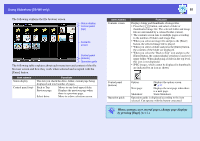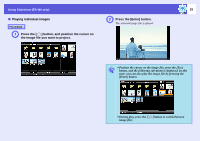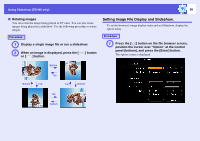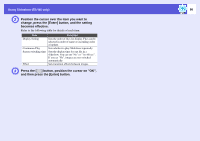Epson S6 User Manual - Page 91
Exiting Slideshow, Slideshow file browser screen, To end a slideshow, remove the connected USB storage
 |
View all Epson S6 manuals
Add to My Manuals
Save this manual to your list of manuals |
Page 91 highlights
Using Slideshow (EB-W6 only) f Exiting Slideshow Procedure To end a slideshow, remove the connected USB storage device or SD card. Refer to the following for how to remove a USB storage device or SD card. Removing a USB storage device: s p.79 Removing a SD card: s p.81 f Slideshow file browser screen The following kind of screen is displayed when the slideshow begins. This screen is called the file browser screen. 91 When the projector is connected to multiple storage devices, the following kind of drive selection screen is displayed containing icons that indicate the type of storage. In this case, press the [ ] button, and after selecting the drive for the content you want to display, press the [Enter] button. q You can connect up to 5 storage devices simultaneously: 1 SD card and 4 USB storage devices.