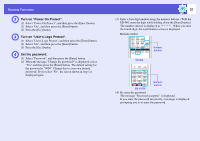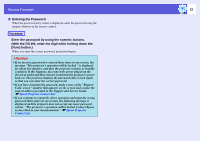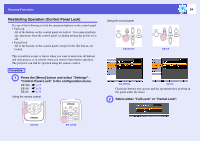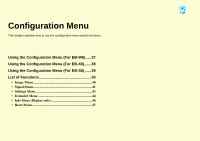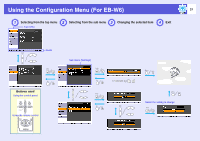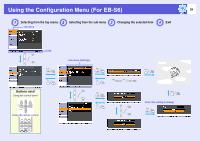Epson S6 User Manual - Page 37
Using the Configuration Menu (For EB-W6
 |
View all Epson S6 manuals
Add to My Manuals
Save this manual to your list of manuals |
Page 37 highlights
Using the Configuration Menu (For EB-W6) 37 A B C D Selecting from the top menu Selecting from the sub menu Changing the selected item Exit Top menu Guide Sub menu (Settings) Buttons used Using the control panel Using the remote control Select the setting to change

37
Using the Configuration Menu (For EB-W6)
A
Selecting from the top menu
C
Changing the selected item
B
Selecting from the sub menu
Top menu
Sub menu (Settings)
Guide
Select the setting to change
Using the remote control
Using the control panel
Buttons used
D
Exit