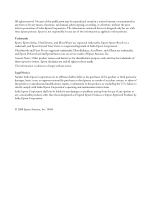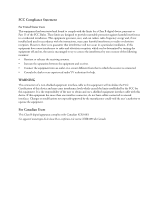Epson Stylus Pro 7900 Proofing Edition User's Guide - Page 7
Printing With Epson Drivers for Windows, Sizing Images for Borderless Printing on Roll Paper.124
 |
View all Epson Stylus Pro 7900 Proofing Edition manuals
Add to My Manuals
Save this manual to your list of manuals |
Page 7 highlights
Contents | 7 Printing With Mac OS X 10.4 106 Choosing Page Setup Options 106 Choosing Basic Print Options 109 Choosing Color Management Options 112 Choosing Paper Configuration Options 113 Choosing Roll Paper Options 114 Controlling Borderless Image Expansion 116 Choosing Advanced Black and White Photo Settings 116 Creating a Custom Preset and Printing 119 Managing Print Jobs 120 Selecting the Correct Media Type Setting 121 4 Printing With Epson Drivers for Windows . . 123 Sizing Images for Borderless Printing on Roll Paper 124 Choosing Basic Print Options 125 Selecting the Correct Media Type Setting 127 Choosing Color Management Options 129 Choosing Roll Paper Options 132 Choosing Cut Sheet Paper Options 135 Choosing Page Layout Options 137 Choosing Advanced Black and White Photo Settings 138 Choosing Paper Configuration Options 140 Saving, Exporting, and Importing Custom Settings 144 Saving and Exporting a Custom Settings Group 144 Importing a Custom Settings Group 145 Loading a Pre-Defined Settings Group 145 Editing Printer Driver Settings 146 Managing Print Jobs 147 Using the Progress Meter 147 Optimizing Print Speed 148 Setting Monitoring Preferences 150 7