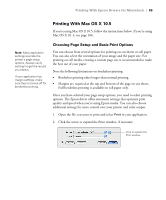Epson Stylus Pro 7900 Proofing Edition User's Guide - Page 94
intensifies colors and lightens the midtones, at the left in the drop-down menu
 |
View all Epson Stylus Pro 7900 Proofing Edition manuals
Add to My Manuals
Save this manual to your list of manuals |
Page 94 highlights
94 | Printing With Epson Drivers for Macintosh • Black only if you're printing line drawings or other non-photographic images. 11. Set the Color Mode option as follows: • Select (Off) No Color Adjustment to disable color management in the printer driver. Choose this mode when you use a color-managed ICC workflow in Photoshop or another software application. See page 151 for instructions. • Select Use Generic RGB only for files that do not have color profiles. Normally you will not need to use this option. • Select Color Controls, then choose one of the mode settings shown at the left in the drop-down menu: Business Graphics intensifies colors and lightens the midtones and highlights of an image. Use this setting for presentation graphics. EPSON Standard (sRGB) increases the contrast in images. Use this setting for color photographs. Adobe RGB matches image colors to the Adobe RGB color standard. Use this setting if your source file was captured in Adobe RGB. 94