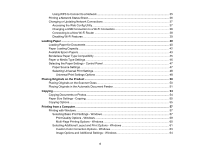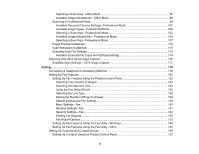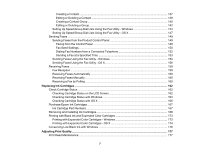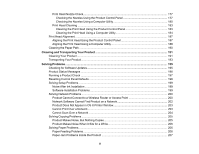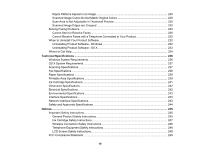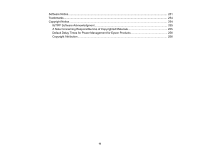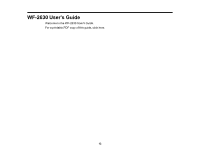Document Jams in the Automatic Document Feeder
..................................................................
208
Paper Ejection Problems
.............................................................................................................
211
Solving Problems Printing from a Computer
.....................................................................................
212
Nothing Prints
..............................................................................................................................
212
Product Icon Does Not Appear in Windows Taskbar
...................................................................
213
Error After Cartridge Replacement
..............................................................................................
214
Printing is Slow
............................................................................................................................
214
Solving Page Layout and Content Problems
....................................................................................
215
Inverted Image
.............................................................................................................................
216
Too Many Copies Print
................................................................................................................
216
Blank Pages Print
........................................................................................................................
216
Incorrect Margins on Printout
.......................................................................................................
217
Border Appears on Borderless Prints
..........................................................................................
217
Incorrect Characters Print
............................................................................................................
218
Incorrect Image Size or Position
..................................................................................................
219
Slanted Printout
...........................................................................................................................
219
Solving Print Quality Problems
.........................................................................................................
220
White or Dark Lines in Printout
....................................................................................................
220
Blurry or Smeared Printout
..........................................................................................................
221
Faint Printout or Printout Has Gaps
.............................................................................................
222
Grainy Printout
.............................................................................................................................
223
Incorrect Colors
...........................................................................................................................
224
Solving Scanning Problems
.............................................................................................................
224
Scanning Software Does Not Operate Correctly
.........................................................................
225
Cannot Start Epson Scan
............................................................................................................
225
Solving Scanned Image Quality Problems
.......................................................................................
226
Image Consists of a Few Dots Only
.............................................................................................
227
Line of Dots Appears in All Scanned Images
...............................................................................
227
Straight Lines in an Image Appear Crooked
................................................................................
227
Image is Distorted or Blurry
.........................................................................................................
228
Image Colors are Patchy at the Edges
........................................................................................
228
Image is Too Dark
.......................................................................................................................
228
Back of Original Image Appears in Scanned Image
....................................................................
229
9