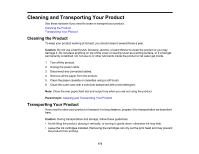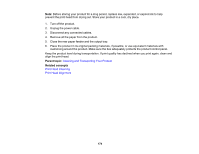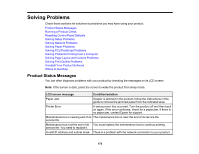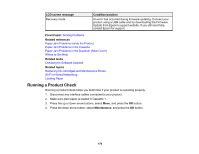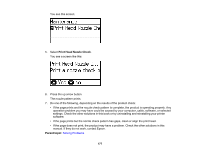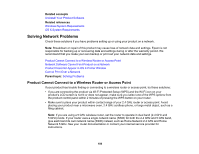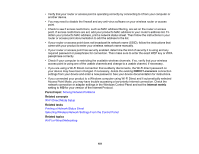Epson WF-5190 Users Guide - Page 178
Resetting Control Panel Defaults, Related concepts, Related references, System Administration
 |
View all Epson WF-5190 manuals
Add to My Manuals
Save this manual to your list of manuals |
Page 178 highlights
Related concepts Print Head Cleaning Print Head Alignment Uninstall Your Product Software Related references Where to Get Help Resetting Control Panel Defaults If you have a problem with settings on the product control panel, you can reset them to their factory defaults. You can choose which settings to reset or reset them all. Note: This setting can be locked by an administrator. If you cannot access or change this setting, contact your administrator for assistance. 1. Press the up or down arrow buttons, select Menu, and press the OK button. 2. Press the down arrow button, select System Administration, and press the OK button. Enter the administrator password, if necessary. 3. Press the down arrow button, select Restore Default Settings, and press the OK button. You see this screen: 4. Select one of these options: • Wi-Fi/Network Settings: Resets all network settings. • Clear All Data and Settings: Resets all control panel settings. You see a confirmation screen. 178