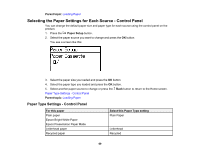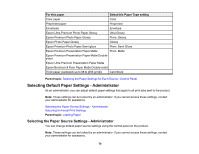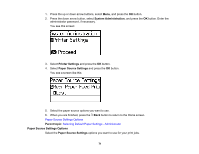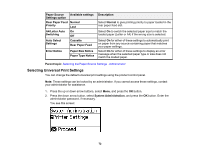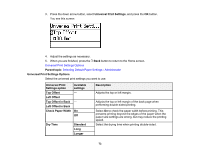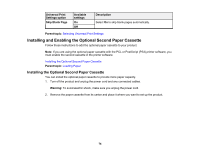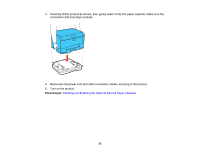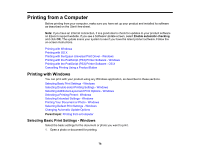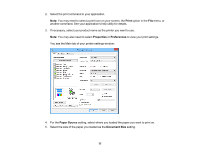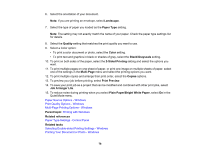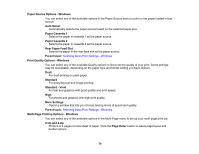Epson WF-5190 Users Guide - Page 74
Installing and Enabling the Optional Second Paper Cassette
 |
View all Epson WF-5190 manuals
Add to My Manuals
Save this manual to your list of manuals |
Page 74 highlights
Universal Print Settings option Skip Blank Page Available settings On Off Description Select On to skip blank pages automatically. Parent topic: Selecting Universal Print Settings Installing and Enabling the Optional Second Paper Cassette Follow these instructions to add the optional paper cassette to your product. Note: If you are using the optional paper cassette with the PCL or PostScript (PS3) printer software, you must enable the second cassette in the printer software. Installing the Optional Second Paper Cassette Parent topic: Loading Paper Installing the Optional Second Paper Cassette You can install the optional paper cassette to provide more paper capacity. 1. Turn off the product and unplug the power cord and any connected cables. Warning: To avoid electric shock, make sure you unplug the power cord. 2. Remove the paper cassette from its carton and place it where you want to set up the product. 74