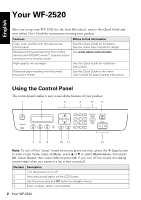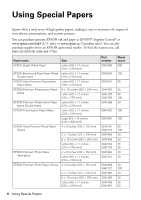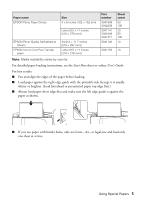Epson WorkForce WF-2520 Quick Guide - Page 1
Epson WorkForce WF-2520 Manual
 |
View all Epson WorkForce WF-2520 manuals
Add to My Manuals
Save this manual to your list of manuals |
Page 1 highlights
WF-2520 Quick Guide Your WF-2520 2 Using Special Papers 4 Placing Originals for Copying, Scanning, or Faxing 6 Copying a Photo or Document 8 Printing From Your Computer 9 Scanning a Document or Photo 13 Faxing a Document 16 Maintaining Your Product 21 Solving Problems 26 Notices 31 Guide rapide Votre WF-2520 40 Utilisation de supports spéciaux 42 Positionnement des originaux 44 Copie d'une photo ou d'un document 46 Impression depuis un ordinateur 48 Numérisation d'un document ou d'une photo 53 Télécopie d'un document 56 Entretien du produit 62 Résolution des problèmes 68 Avis 74 1

WF-2520
Quick Guide
Your WF-2520. . . . . . . . . . . . . . . . . . . . . . . . . . . . . . . . . . . . . . . . . . . . . . . . . . 2
Using Special Papers . . . . . . . . . . . . . . . . . . . . . . . . . . . . . . . . . . . . . . . . . . . . 4
Placing Originals for Copying, Scanning, or Faxing. . . . . . . . . . . . . . . . . . . . . . 6
Copying a Photo or Document . . . . . . . . . . . . . . . . . . . . . . . . . . . . . . . . . . . . . 8
Printing From Your Computer. . . . . . . . . . . . . . . . . . . . . . . . . . . . . . . . . . . . . . 9
Scanning a Document or Photo . . . . . . . . . . . . . . . . . . . . . . . . . . . . . . . . . . . 13
Faxing a Document. . . . . . . . . . . . . . . . . . . . . . . . . . . . . . . . . . . . . . . . . . . . . 16
Maintaining Your Product . . . . . . . . . . . . . . . . . . . . . . . . . . . . . . . . . . . . . . . . 21
Solving Problems . . . . . . . . . . . . . . . . . . . . . . . . . . . . . . . . . . . . . . . . . . . . . . 26
Notices . . . . . . . . . . . . . . . . . . . . . . . . . . . . . . . . . . . . . . . . . . . . . . . . . . . . . . 31
Guide rapide
Votre WF-2520 . . . . . . . . . . . . . . . . . . . . . . . . . . . . . . . . . . . . . . . . . . . . . . . . 40
Utilisation de supports spéciaux. . . . . . . . . . . . . . . . . . . . . . . . . . . . . . . . . . . 42
Positionnement des originaux . . . . . . . . . . . . . . . . . . . . . . . . . . . . . . . . . . . . 44
Copie d’une photo ou d’un document . . . . . . . . . . . . . . . . . . . . . . . . . . . . . . 46
Impression depuis un ordinateur . . . . . . . . . . . . . . . . . . . . . . . . . . . . . . . . . . 48
Numérisation d’un document ou d’une photo . . . . . . . . . . . . . . . . . . . . . . . . 53
Télécopie d’un document . . . . . . . . . . . . . . . . . . . . . . . . . . . . . . . . . . . . . . . . 56
Entretien du produit . . . . . . . . . . . . . . . . . . . . . . . . . . . . . . . . . . . . . . . . . . . . 62
Résolution des problèmes . . . . . . . . . . . . . . . . . . . . . . . . . . . . . . . . . . . . . . . 68
Avis. . . . . . . . . . . . . . . . . . . . . . . . . . . . . . . . . . . . . . . . . . . . . . . . . . . . . . . . . 74