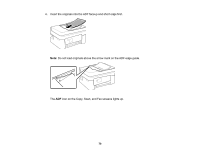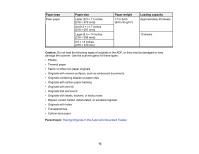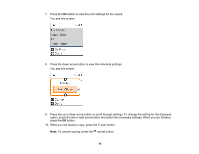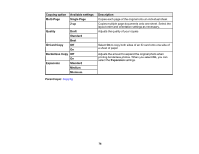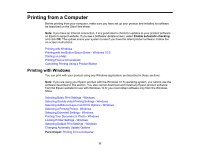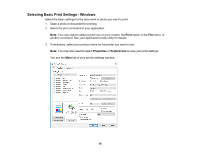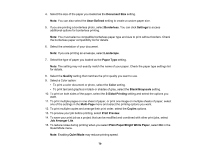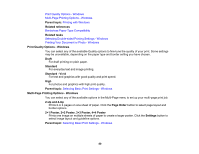Epson WorkForce WF-2830 Users Guide - Page 75
Copying Options, Paper Type
 |
View all Epson WorkForce WF-2830 manuals
Add to My Manuals
Save this manual to your list of manuals |
Page 75 highlights
Parent topic: Copying Related references Copying Options Compatible Epson Papers Related tasks Loading Paper in the Rear Feed Related topics Placing Originals on the Product Copying Options Select the copying options you want to use for your copies. Note: Not all options or settings may be available, depending on other copying settings. Copying option 2-Sided Available settings 1>1-Sided 1>2-Sided Density Paper Setting Reduce/Enlarge Varying levels Paper Size Paper Type Actual Size Auto Fit Custom Size Original Size Custom 100% and other conversions 25 - 400 in 1% increments Letter or A4 Description Select to make 2-sided copies. When you select 1>2-Sided, also select the orientation and binding edge for your originals or copies. Adjusts the lightness or darkness of copies Selects the paper size Selects the paper type Copies the original at its full size Automatically sizes the image to fit the paper size you selected Displays the amount to re-size the original. Change the amount by adjusting the Custom Size setting. Adjusts the amount to re-size the original. Select the document size of your original 75