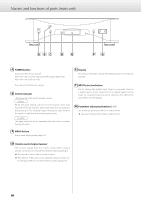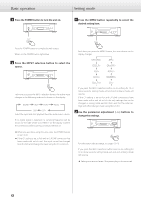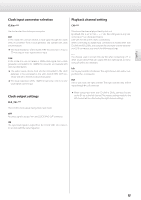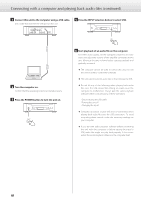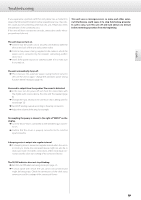Esoteric Grandioso D1 Owners Manual EN FR SP - Page 14
Clock setting
 |
View all Esoteric Grandioso D1 manuals
Add to My Manuals
Save this manual to your list of manuals |
Page 14 highlights
Setting mode (continued) Clock setting CLK>*** You can set the synchronization with an external clock or clock output to a Super Audio CD transport or other audio source device that is being synchronized. By default, the setting is OFF. oo Set this to OFF when connected to a source device that does not support clock synchronization. OFF Clock synchronization is not used and the master clock used to follow the input digital signal is generated by the PLL circuit. Operation following clock over a wide range is possible. OUT44 44.1 kHz is output from the CLOCK SYNC OUT connector. OUT88 88.2 kHz is output from the CLOCK SYNC OUT connector. OUT176 176.4 kHz is output from the CLOCK SYNC OUT connector. OUT48 48 kHz is output from the CLOCK SYNC OUT connector. OUT96 96 kHz is output from the CLOCK SYNC OUT connector. OUT192 192 kHz is output from the CLOCK SYNC OUT connector. OUT22M 22.5792 MHz is output from the CLOCK SYNC OUT connector. OUT24M 24.576 MHz is output from the CLOCK SYNC OUT connector. oo You can synchronize an audio source device to this unit using its high-precision crystal oscillator as a master clock by connecting that device's clock input connector to this unit's CLOCK SYNC OUT connector. oo The audio source device must be connected to this unit's CLOCK SYNC OUT connector and set to receive clock synchronization. IN In this mode, this unit can receive a clock signal through its CLOCK SYNC IN connector and operate with clock synchronization. oo The audio source device must also be connected to the clock generator or be connected to this unit's CLOCK SYNC OUT connector and set to receive clock synchronization. oo The clock frequencies that can be input are 44.1, 48, 88.2, 96, 176.4 and 192 kHz as well as 10 MHz. The input audio signal and the input clock signal must be synchronized. MCK IN In this mode, this unit can receive a master clock signal through its CLOCK SYNC IN connector from a clock generator and operate with clock synchronization. The master clock input can be 22.5792 MHz (512 × 44.1 kHz) or 24.576 MHz (512 × 48 kHz). When 22.5792 MHz is input, the sampling frequencies of the input audio signals can be 44.1, 88.2, 176.4 or 352.8 kHz. When 24.576 MHz is input, the sampling frequencies of the input audio signals can be 48, 96, 192 or 384 kHz. oo The audio source device must also be connected to the clock generator or be connected to this unit's CLOCK SYNC OUT connector and set to receive clock synchronization. VV Be aware that during music playback, if the clock generator is turned off or the clock sync connection is broken, causing the clock signal to stop, a loud noise could be emitted from the speakers. MCK10M In this mode, the unit can receive a 10MHz clock signal through its 10MHz IN connector from a clock generator and operate with clock synchronization using that signal. This mode can only be selected when using ES-LINK input. You must also set the P1 to MCK10M and connect it using ES-LINK. During CD playback, the input 10MHz signal will be used directly without using the PLL circuit as the master clock for this unit. During SACD playback, the internal 22.5792 MHz signal will be synchronized to the input 10MHz signal and used for operation. 14