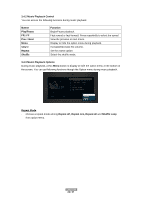Fantec 3DFHDL Manual - Page 34
Sharing Media on your PC, Library, Media Sharing, Allow, Open Windows Media Player 11
 |
View all Fantec 3DFHDL manuals
Add to My Manuals
Save this manual to your list of manuals |
Page 34 highlights
3.6.3.2 Sharing Media on your PC The Media Sharing feature of Windows Media Player 11 lets you enjoy the contents of your Windows Media Player library from anywhere in your home. Open Windows Media Player 11, click Library -> Add Library -> Advanced Options to add or remove media files from the library. - Click Library -> Media Sharing, then you can allow or deny devices to access the media library. Click Allow to authorize your player. ENGLISH 34 / 57
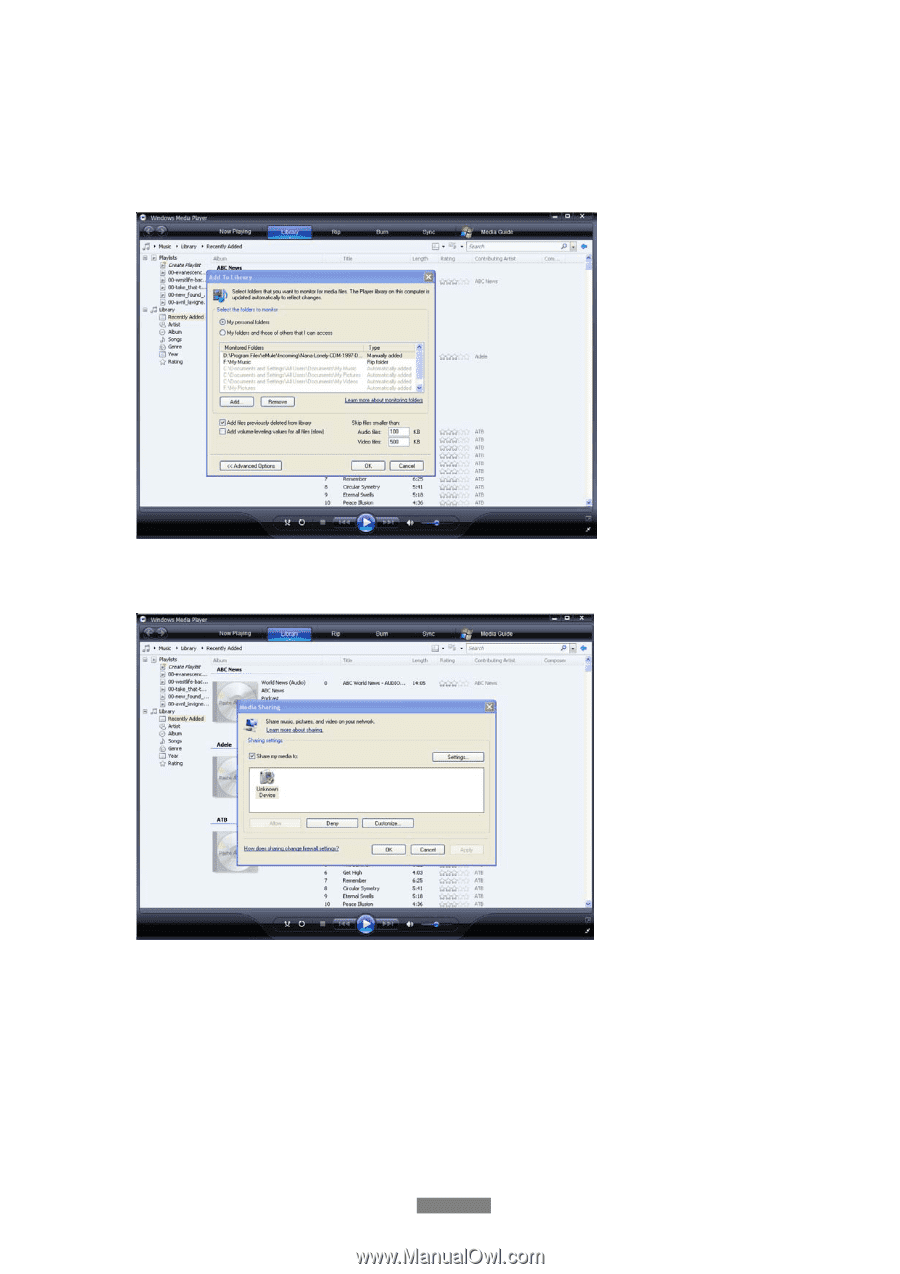
ENGLISH
34 / 57
3.6.3.2 Sharing Media on your PC
The Media Sharing feature of Windows Media Player 11 lets you enjoy the contents of your
Windows Media Player library from anywhere in your home.
Open Windows Media Player 11, click Library -> Add Library -> Advanced Options to add or
remove media files from the library.
-
Click
Library
->
Media Sharing
, then you can allow or deny devices to access the media
library. Click
Allow
to authorize your player.