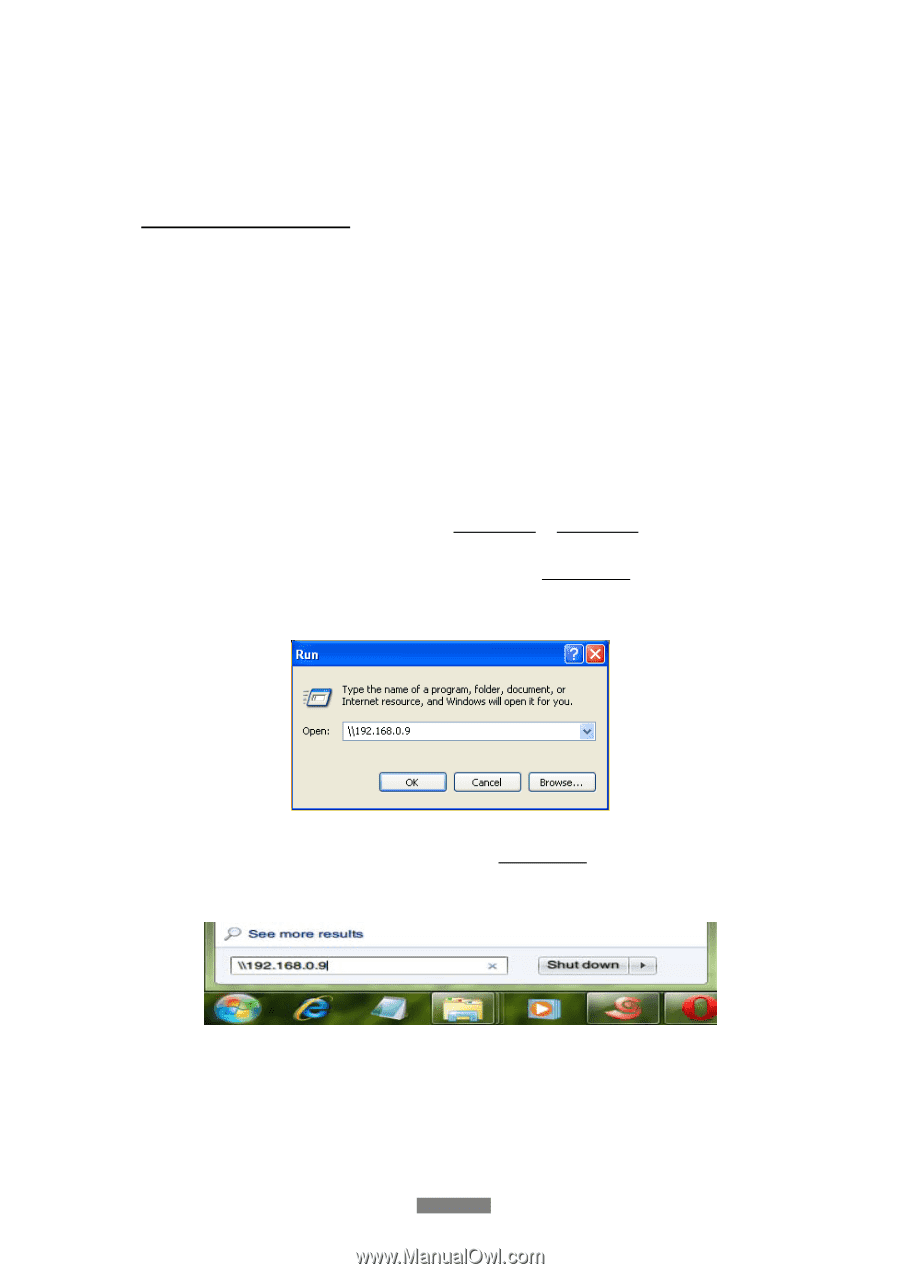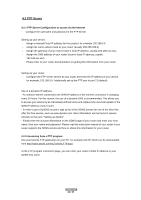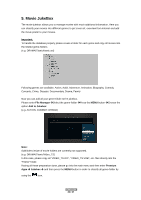Fantec 3DFHDL Manual - Page 42
Network Server and Client, 4.1 Samba (SMB) Server
 |
View all Fantec 3DFHDL manuals
Add to My Manuals
Save this manual to your list of manuals |
Page 42 highlights
4. Network Server and Client This player can be used either as a SAMBA Server or as a FTP client. 4.1 Samba (SMB) Server 4.1.1 SAMBA Client - You can stream media files shared on the home network. Please refer to '3.6.2 A/V Streaming via Network' for more details. 4.1.2 SAMBA Server - This product works as a NAS (Network Attached Storage) device when it is attached to the home network. This feature allows users to store and retrieve large amounts of data from their own local network. - When the network connection is done correctly and ready for use, please turn on SAMBA (Samba Process) function in the setup menu in advance (refer to 3.1.4 Changing Network Settings for more details), and then type in: \\IP Address or \\Host name in the Run window (click Run in the start menu) or in the address bar of Microsoft® Internet Explorer. If the IP address of the product is 192.168.0.9, please type in: \\192.168.0.9, and click OK or press the Enter button on the keyboard. Under Windows Vista and Windows 7, please type in: \\192.168.0.9 at the search bar, then press the Enter button on the keyboard. You can manage the files stored on the internal hard disk of the product. In this way, you can also playback and copy files via network between your PC and the internal hard disk of this product. ENGLISH 42 / 57