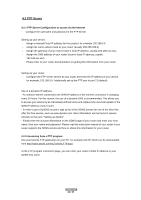Fantec 3DFHDL Manual - Page 39
Station, Genre, Favorite, Search, Enter into
 |
View all Fantec 3DFHDL manuals
Add to My Manuals
Save this manual to your list of manuals |
Page 39 highlights
The following buttons can be used under this menu. Button Function UP / DOWN Move cursor up / down to select station, channel, and genre. PREV / NEXT Page up / down. ENTER Confirm and enter the selected menu. MENU Add / delete a station to / from Favorite while it is highlighted. PLAY Begin playback after a channel has been selected. STOP Stop playback. RETURN Return to the previous menu. Station - All downloaded stations will be listed under this menu. Genre - You can search for stations by genre (pop, rock, jazz, etc.) under this menu. Favorite - Your favorite stations can be kept under this menu. Search - You can search for radio stations by Keyword. (Please visit www.shoutcast.com for available stations) 3.9.2 BT Download To use BT download, please make sure to have an internet connection established. Step 1: Enter into SetupNetwork menu and connect your player to the internet. Step 2: Enter into SetupNetwork menu and turn on Transmission. Step 3: On your PC, launch a web browser such as Internet Explorer, Firefox or Safari, and at the address bar, key in http://192.168.10.184:9091 where 192.168.10.184 is the IP address of your player. Click on open icon to add a new torrent file ENGLISH 39 / 57