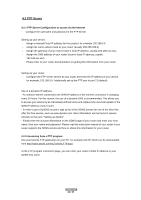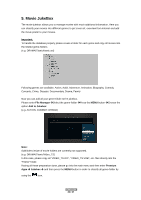Fantec 3DFHDL Manual - Page 40
Managing the downloads
 |
View all Fantec 3DFHDL manuals
Add to My Manuals
Save this manual to your list of manuals |
Page 40 highlights
- Click Browse to upload a torrent file, and click upload to confirm. 3. 9.2.1 Managing the downloads The BitTorrent Download page also allows you to start, stop and delete torrents, as well as view the status of current torrents. 3.9.3 Weather at Home menu To display the local weather information at the home menu, please follow below steps: Step 1: Enter into SetupNetwork menu, to connect your player to internet. Step 2: Enter into Internet Media select Accu Weather Locations/Settings, and search the city you like to have displayed. ENGLISH 40 / 57
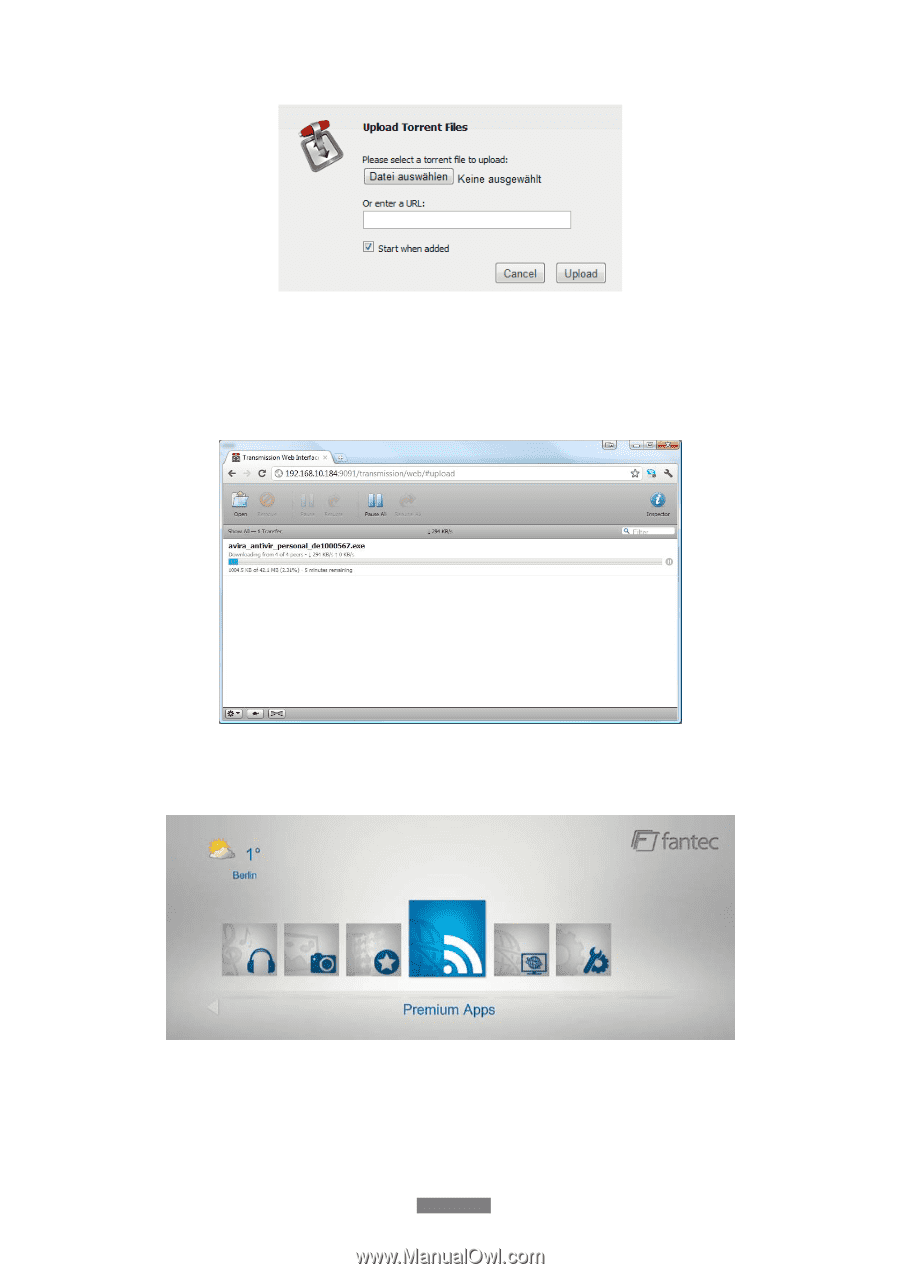
ENGLISH
40 / 57
-
Click
Browse
to upload a torrent file, and click
upload
to confirm.
3. 9.2.1 Managing the downloads
The BitTorrent Download page also allows you to start, stop and delete torrents, as well as
view the status of current torrents.
3.9.3 Weather at Home menu
To display the local weather information at the home menu, please follow below steps:
Step 1:
Enter into
Setup
Network
menu, to connect your player to internet.
Step 2:
Enter into
Internet Media
select
Accu Weather
Locations/Settings,
and search
the city you like to have displayed.