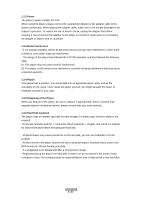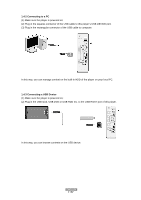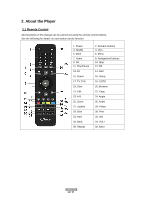Fantec 3DFHDL Manual - Page 8
Audio Connection while using Y/Pb/Pr Video out, 4.4 Connecting to a TV
 |
View all Fantec 3DFHDL manuals
Add to My Manuals
Save this manual to your list of manuals |
Page 8 highlights
1.4.4 Connecting to a TV 1.4.4.1 A/V OUT (1) Follow the picture and plug in the 3 color connector to the player's A/V OUT jack; (2) Follow the picture and plug in the 3 color connector to the TV's A/V IN jack. In this way, you can enjoy the content in the player on TV or other display devices. 1.4.4.2 Y/Pb/Pr Component OUT (1) Follow the picture and plug in the 3 color connector to the player's Y/Pb/Pr jack; (2) Follow the picture and plug in the 3 color connector to the TV's Y/Pb/Pr jack. Audio Connection while using Y/Pb/Pr Video out: First method: use the audio output from the A/V OUT jack; Second method: use the audio output from the S/PDIF Coaxial or Optical jack. ENGLISH 8 / 57
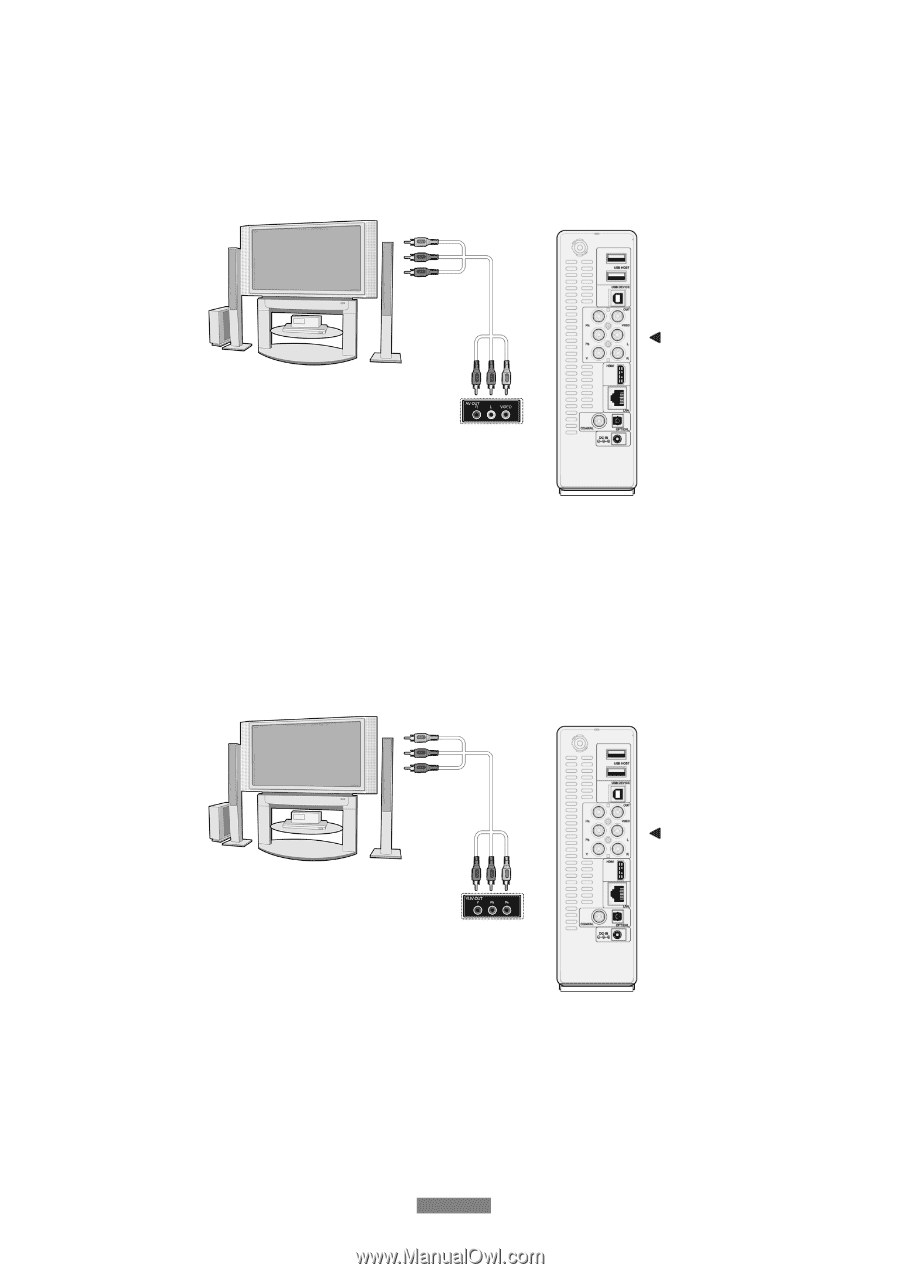
ENGLISH
8 / 57
1.4.4 Connecting to a TV
1.4.4.1 A/V OUT
(1) Follow the picture and plug in the 3 color connector to the player’s A/V OUT jack;
(2) Follow the picture and plug in the 3 color connector to the TV’s A/V IN jack.
In this way, you can enjoy the content in the player on TV or other display devices.
1.4.4.2 Y/Pb/Pr Component OUT
(1) Follow the picture and plug in the 3 color connector to the player’s Y/Pb/Pr jack;
(2) Follow the picture and plug in the 3 color connector to the TV’s Y/Pb/Pr jack.
Audio Connection while using Y/Pb/Pr Video out:
First method: use the audio output from the A/V OUT jack;
Second method: use the audio output from the S/PDIF Coaxial or Optical jack.