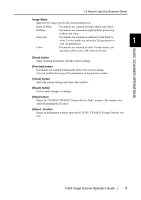Fujitsu PA03420-B001 Operating Guide - Page 18
Gently close the document cover., corner aligned to the reference point.
 |
UPC - 097564306105
View all Fujitsu PA03420-B001 manuals
Add to My Manuals
Save this manual to your list of manuals |
Page 18 highlights
2. Load the document on the document bed with the scanning face down and the top left corner aligned to the reference point. 3. Gently close the document cover. 4. Start up the scanner application, and scan the document. For details on how to scan documents see "1.3 How to Use the Scanner Driver" (page 5). ATTENTION • You can pull out the document cover from the scanner when you scan the thick document like a book. In such a case, press down the document from the top, let it stick to the document bed firmly. Be careful of the following points: The scanned image will become blurred if the document loses touch with the document bed by curl, crease, etc. . Because of opening the document cover, the light from an indoor fluorescent light may penetrate the document, and may affect the brightness of image data. (The thinner document is, the more it is influenced.) In such a case, scan the document with closing the document cover. • Do not disconnect the USB cable or AC adapter from the scanner when the scanning operation is ongoing. 4